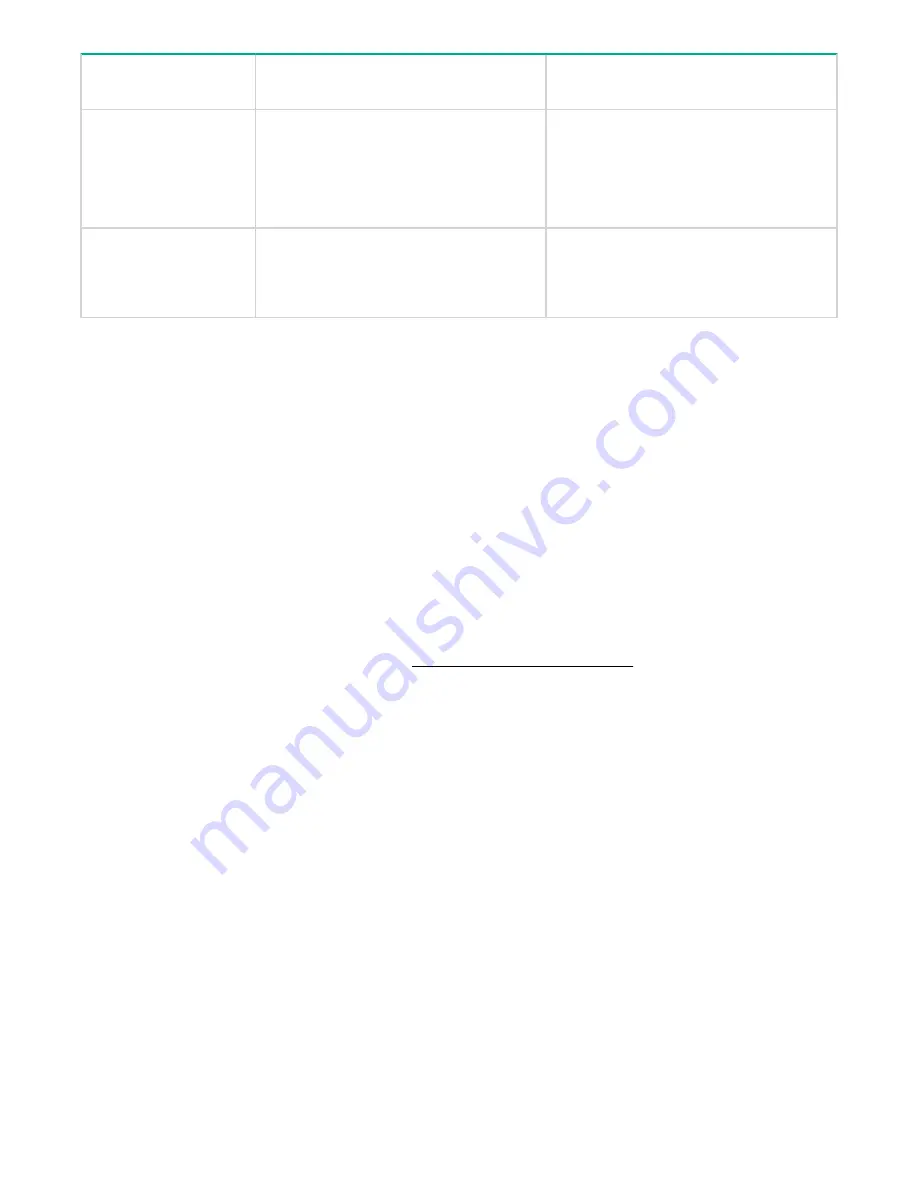
Component
Agentless Management without AMS
Additional information provided when
AMS is installed
Other
• iLO data
• Firmware inventory
• Device inventory
• OS information (host SNMP MIB)
• Driver/service inventory
• Logging events to OS logs
Prefailure warranty
alerts
• Memory
• Drives (physical and logical)
N/A
AMS-based OS logging for Linux (
/var/log/messages
for Red Hat and SuSE Linux Enterprise Server
and
/var/log/syslog
for VMware).
Smart Array logging is supported.
Agentless Management Service
• AMS is installed automatically if you use the Intelligent Provisioning
Recommended
installation
method for Windows installation.
• When you install AMS on Windows systems, the Agentless Management Service Control Panel is
installed. You can use the Control Panel to configure SNMP settings, to enable or disable AMS, and to
remove AMS.
• AMS writes operating system configuration information and critical events to the Active Health System
Log.
• Install the iLO Channel Interface Driver before installing AMS.
• With iLO 5, AMS includes the optional
. You can use the System
Management Assistant if you want to use an OS-based SNMP service to handle information provided
by iLO Agentless Management and AMS.
• If AMS is not installed:
◦ iLO does not display a full set of data on the component information pages, which are included in
the
System Information
and
Firmware & OS Software
sections of the navigation tree.
◦ iLO does not have access to OS-specific information.
Installing AMS
Procedure
1.
Obtain AMS from one of the following sources:
272
Agentless Management Service






























