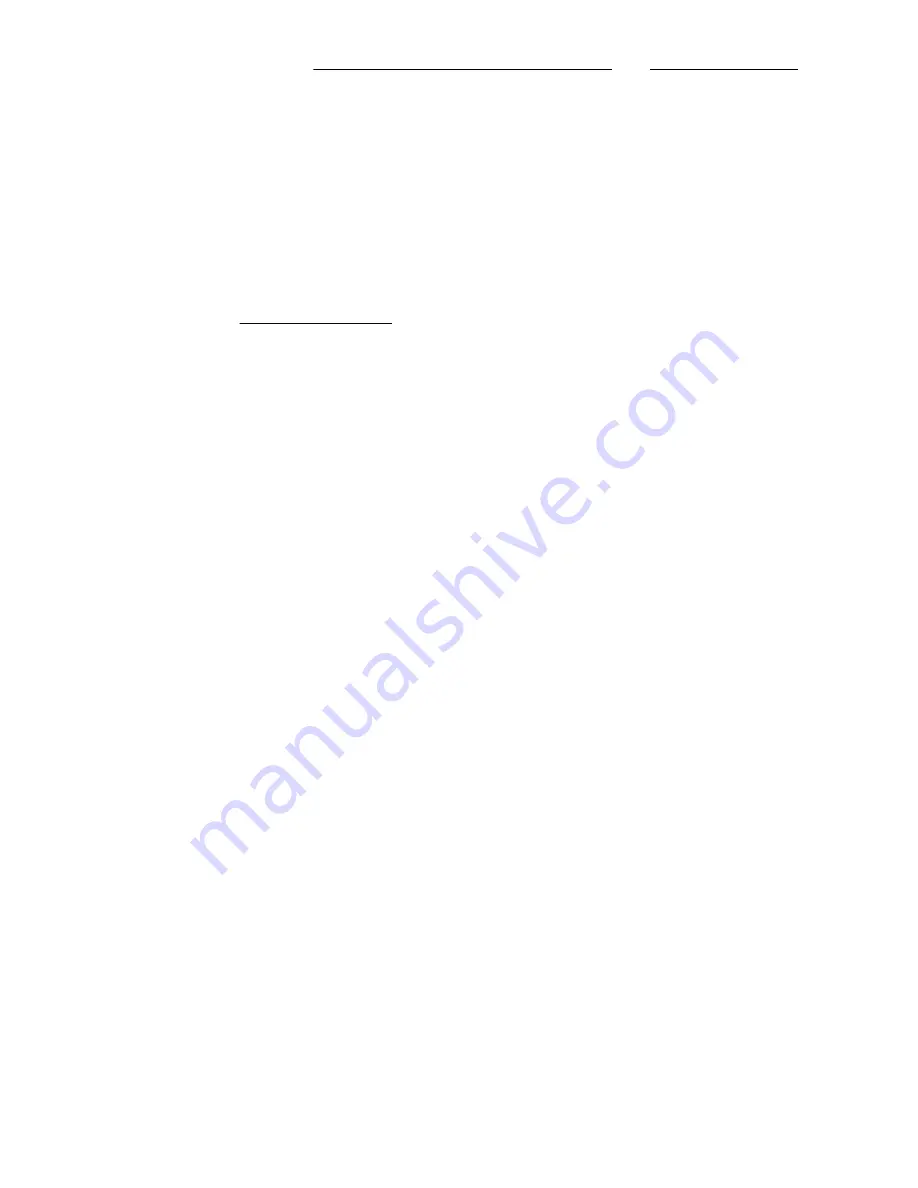
add an install set to the installation queue
protected install set is displayed with a lock icon.
Individual install set details
When you click an individual install set, the following details are displayed:
•
Name
—The install set name.
•
Created
—The creation date and time.
•
Description
—A description of the install set.
•
Component/Commands
—The components and commands in the install set.
•
System Recovery Set?
—Indicates whether the install set can be edited or deleted. This status is
used for the
. Only one System Recovery Set can exist at a time.
System Recovery Set
By default, a System Recovery Set is included with every server. User accounts with the
Recovery Set
privilege can configure this install set.
The following firmware components are included in the default System Recovery Set:
• System ROM (BIOS)
• iLO firmware
• System Programmable Logic Device (CPLD)
• Innovation Engine
• Server Platform Services (SPS) Firmware
If the default System Recovery Set is deleted, a user with the
Recovery Set
privilege can use SUM to
create an install set, and then designate it as the System Recovery Set by using the iLO RESTful API.
For instructions, see the SUM user guide. Only one System Recovery Set can exist at a time.
Installation Queue
The installation queue is an ordered list of components that were added to the queue individually or as
parts of an install set. Use SUM to manage the queue. You can view queued tasks and add single
components to the queue from the iLO web interface.
When you add a component to the installation queue, it is added to the end of the queue. After other
queued items are complete, the added component is installed when the software that initiates updates for
the component type detects the installation request. To determine the software that can initiate an update,
check the component details on the
iLO Repository
and
Installation Queue
pages.
If a component in a previously queued task is waiting to start or finish, a new queued component might be
delayed indefinitely. For example, if a queued update must wait until the UEFI BIOS detects it during
server POST, but the server is not restarted, then the updates that follow in the queue will not be installed.
To learn more about how iLO, SUM, and the BIOS software work together to manage software and
firmware, see the SUM documentation.
System Recovery Set
79
















































