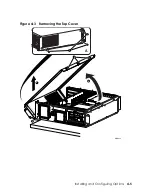3.4
Booting OpenVMS
OpenVMS
can be booted from a CD-ROM on a local drive (the CD-ROM drive
connected to the system) or from a CD-ROM drive on the InfoServer.
The explanation for the following example appears after the example.
Example 3–4 Booting OpenVMS from the Local CD-ROM Drive
>>> show device
X
dka0.0.0.8.0 DKA0 COMPAQ BF03665A32 3B01
dka100.1.0.8.0 DKA100 COMPAQ BF03665A32 3B01
dqa0.0.0.13.0 DQA0 DW-224E A.1J
dva0.0.0.1000.0 DVA0
*
eia0.0.0.9.0 EIA0 00-02-A5-20-C0-39
eib0.0.0.10.0 EIB0 00-02-A5-20-C0-3A
pka0.7.0.8.0 PKA0 SCSI Bus ID 7
pkb0.7.0.108.0 PKB0 SCSI Bus ID 7
>>>
.
.
.
>>> boot -flags 0,0 dqa0
Y
(boot dqa0.0.0.7.1 -flags 0,0)
block 0 of dqa0.0.0.7.1 is a valid boot block
reading 898 blocks from dqa0.0.0.7.1
bootstrap code read in
base = 200000, image_start = 0, image_bytes = 70400
initializing HWRPB at 2000
initializing page table at 3ffee000
initializing machine state
setting affinity to the primary CPU
jumping to bootstrap code
OpenVMS (TM) Alpha Operating System, Version V7.3-1
*TS15 systems have no floppy drive.
3-18
hp AlphaServer TS15 Owner's Guide
Содержание AlphaServer TS15
Страница 6: ......
Страница 34: ...Figure 1 14 VGA Monitor Connected to Optional Video Card B 1 2 A MR0647 1 18 hp AlphaServer TS15 Owner s Guide ...
Страница 91: ...Figure 4 3 Removing the Top Cover A 2 1 4 5 3 MR0642 Installing and Configuring Options 4 5 ...
Страница 188: ...Figure 6 4 Setup for RMC with VGA Monitor A 1 2 B MR0626 ENET VGA 6 10 hp AlphaServer TS15 Owner s Guide ...
Страница 213: ...Figure 6 5 RMC Jumpers Default Positions Using the Remote Management Console 6 35 ...
Страница 252: ......