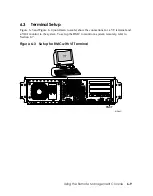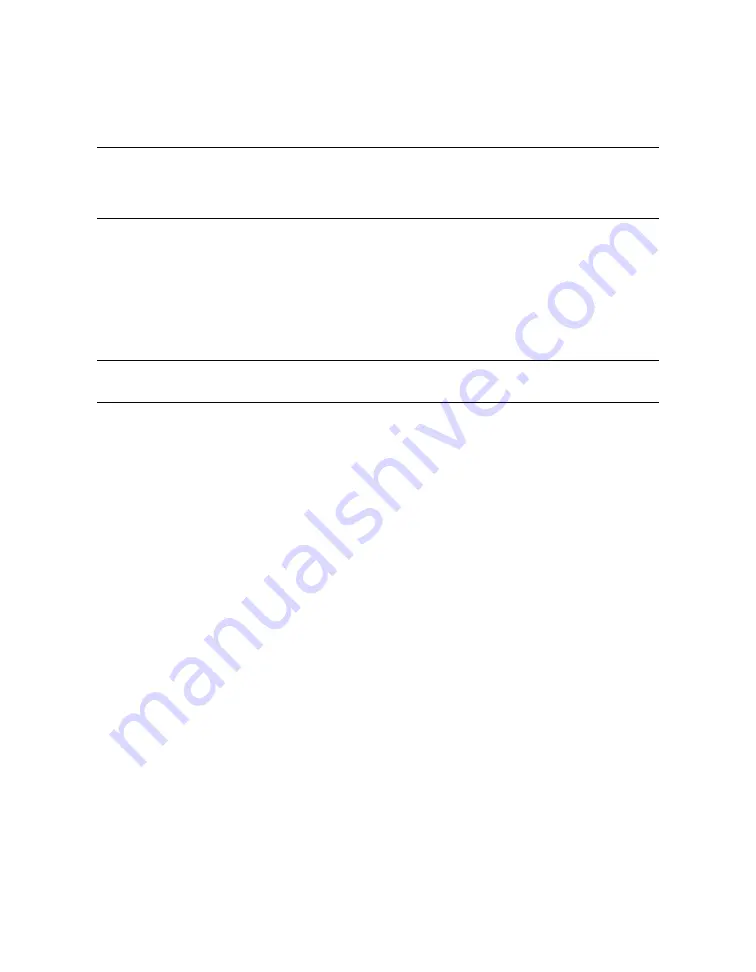
6.5
Entering the RMC
You type an escape sequence to invoke the RMC. You can enter RMC from any of the
following: Modem or terminal connected to the 9-pin external COM1 port or the local
VGA monitor through the SRM console.
•
You can enter the RMC from the 9-pin external COM1 port if the RMC is in Through
mode or Snoop mode. In Snoop mode the escape sequence is passed to the system and
displayed.
•
You can enter the RMC from the local VGA monitor if COM1_MODE is set to
THROUGH mode, the console environment variable is set to graphics, the 9-pin
external COM1 port is inactive, and the SRM is loaded.
NOTE:
Only one RMC session can be active at a time.
Entering from a Serial Terminal
Invoke the RMC from a serial terminal by typing the following default escape sequence:
^[^[ rmc
RMC>
This sequence is equivalent to typing Ctrl/left bracket, Ctrl/left bracket, rmc. On some
keyboards, the Esc key functions like the Ctrl/left bracket combination.
To exit, enter the
quit
command. This action returns you to whatever you were doing on
COM1 before you invoked the RMC.
RMC> quit
Returning to COM port
6-12
hp AlphaServer TS15 Owner’s Guide
Содержание AlphaServer TS15
Страница 6: ......
Страница 34: ...Figure 1 14 VGA Monitor Connected to Optional Video Card B 1 2 A MR0647 1 18 hp AlphaServer TS15 Owner s Guide ...
Страница 91: ...Figure 4 3 Removing the Top Cover A 2 1 4 5 3 MR0642 Installing and Configuring Options 4 5 ...
Страница 188: ...Figure 6 4 Setup for RMC with VGA Monitor A 1 2 B MR0626 ENET VGA 6 10 hp AlphaServer TS15 Owner s Guide ...
Страница 213: ...Figure 6 5 RMC Jumpers Default Positions Using the Remote Management Console 6 35 ...
Страница 252: ......