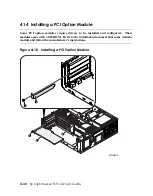4.15
External SCSI Expansion
External SCSI devices, such as tabletop or rackmounted storage devices, can be
connected to the system using PCI-based SCSI adapters or the embedded external
SCSI port.
SCSI Expansion Rules
Observe the following rules to determine if a particular device can be used:
•
The device must be supported by the operating system. Consult the supported options
list.
•
Do not exceed the maximum number of devices supported on the SCSI controller to be
used.
•
Each device on the bus must have a unique SCSI ID.
•
The entire SCSI bus length, from terminator to terminator, must not exceed the
following limits:
Fast differential SCSI or Ultra SCSI HVD
25 meters
Fast single-ended SCSI
3 meters
Ultra-wide SCSI
1.5 meters
Ultra 2 SCSI LVD
12 meters
Ultra 3 SCSI
12 meters
•
Ensure that the SCSI bus is properly terminated and that no devices in the middle of the
bus are terminated.
•
For best performance, wide devices should be operated in wide SCSI mode.
4-34
hp AlphaServer TS15 Owner's Guide
Содержание AlphaServer TS15
Страница 6: ......
Страница 34: ...Figure 1 14 VGA Monitor Connected to Optional Video Card B 1 2 A MR0647 1 18 hp AlphaServer TS15 Owner s Guide ...
Страница 91: ...Figure 4 3 Removing the Top Cover A 2 1 4 5 3 MR0642 Installing and Configuring Options 4 5 ...
Страница 188: ...Figure 6 4 Setup for RMC with VGA Monitor A 1 2 B MR0626 ENET VGA 6 10 hp AlphaServer TS15 Owner s Guide ...
Страница 213: ...Figure 6 5 RMC Jumpers Default Positions Using the Remote Management Console 6 35 ...
Страница 252: ......