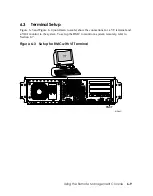5.20.9
pk*0_host_id
The pk*0_host_id environment variable sets the controller host bus node ID to a value
between 0 and 7.
Each SCSI bus in the system requires a controller. Buses can support up to eight devices;
however, the eighth device must be a controller. Each device on the bus, including the
controller, must have a unique ID, which is a number between 0 and 7. This is the bus node
ID number.
On each bus, the default bus node ID for the controller is set to 7. You do not need to
change the controller bus node ID unless you have two or more controllers on the same bus.
To list the controllers on your system, enter the
show device
command. SCSI controllers
begin with the letters “pk” (for example, pka0). The third letter is the adapter ID for the
controller. Replace the asterisk with the adapter ID letter when entering the
set
pk*0_host_id
command.
The value of
pk*0_host_id
takes effect only after you reset the system by pressing the Reset
button (if configured) or by issuing the
init
command. (Jumper J22 pins 13-14 must be
inserted for the halt/reset button to operate as a reset button.)
The syntax is:
set pk*_host_id
scsi_node_id
The value for
scsi_node_id
is the bus node ID, a number from 0 to 7.
Example
In this example, the default bus node ID for a SCSI controller with an adapter ID of “b” is
set to bus node ID 6.
>>> set pkb0_host_id 6
>>> init
.
.
.
>>> show pkb0_host_id
pkb0_host_id 6
Using Firmware
5-51
Содержание AlphaServer TS15
Страница 6: ......
Страница 34: ...Figure 1 14 VGA Monitor Connected to Optional Video Card B 1 2 A MR0647 1 18 hp AlphaServer TS15 Owner s Guide ...
Страница 91: ...Figure 4 3 Removing the Top Cover A 2 1 4 5 3 MR0642 Installing and Configuring Options 4 5 ...
Страница 188: ...Figure 6 4 Setup for RMC with VGA Monitor A 1 2 B MR0626 ENET VGA 6 10 hp AlphaServer TS15 Owner s Guide ...
Страница 213: ...Figure 6 5 RMC Jumpers Default Positions Using the Remote Management Console 6 35 ...
Страница 252: ......