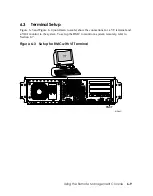6.2
Operating Modes
The RMC can be configured to manage different data flow paths defined by the
com1_mode environment variable. In Through mode (the default), all data and
control signals flow from the system COM1 port through the RMC to the active
external port. You can also set bypass modes so that the signals partially or completely
bypass the RMC. The com1_mode environment variable can be set from either SRM
or the RMC. See Section 6.11.
Figure 6–1 Data Flow in Through Mode
Zircon
RMC
Internal
COM 1 Port UART
External
COM 1 Port UART
DUART
PC16552D
Internal COM1
(to Acer)
External
COM1
SRM Console/
Operating
System
Modem
RMC>
Local Serial Terminal
or Terminal Emulator
RMC>
Remote Serial Terminal
or Terminal Emulator
OR
RMC Modem
Port (Remote)
MR0535
6-4
hp AlphaServer TS15 Owner’s Guide
Содержание AlphaServer TS15
Страница 6: ......
Страница 34: ...Figure 1 14 VGA Monitor Connected to Optional Video Card B 1 2 A MR0647 1 18 hp AlphaServer TS15 Owner s Guide ...
Страница 91: ...Figure 4 3 Removing the Top Cover A 2 1 4 5 3 MR0642 Installing and Configuring Options 4 5 ...
Страница 188: ...Figure 6 4 Setup for RMC with VGA Monitor A 1 2 B MR0626 ENET VGA 6 10 hp AlphaServer TS15 Owner s Guide ...
Страница 213: ...Figure 6 5 RMC Jumpers Default Positions Using the Remote Management Console 6 35 ...
Страница 252: ......