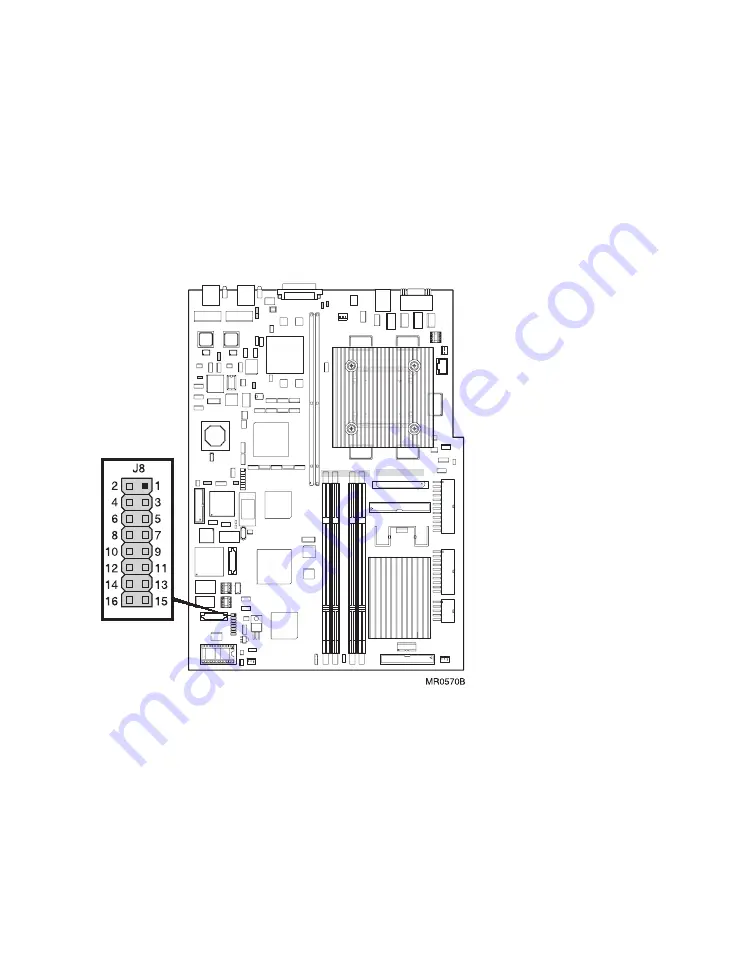
7.11.2
Starting the FSB Manually
1.
Power the system off, unplug the AC power cord, and remove the cover.
2.
Insert jumper J8 over pins 1 – 2 on the system motherboard. See Figure 7–3.
3.
Reinstall the system cover and reconnect the DC power cords and other cables. Power
up the system to the FSB console.
Figure 7–3 FSB Switch "On" Setting
7-14
hp AlphaServer TS15 Owner's Guide
Содержание AlphaServer TS15
Страница 6: ......
Страница 34: ...Figure 1 14 VGA Monitor Connected to Optional Video Card B 1 2 A MR0647 1 18 hp AlphaServer TS15 Owner s Guide ...
Страница 91: ...Figure 4 3 Removing the Top Cover A 2 1 4 5 3 MR0642 Installing and Configuring Options 4 5 ...
Страница 188: ...Figure 6 4 Setup for RMC with VGA Monitor A 1 2 B MR0626 ENET VGA 6 10 hp AlphaServer TS15 Owner s Guide ...
Страница 213: ...Figure 6 5 RMC Jumpers Default Positions Using the Remote Management Console 6 35 ...
Страница 252: ......















































