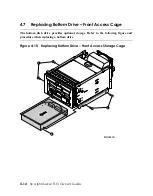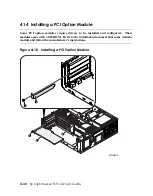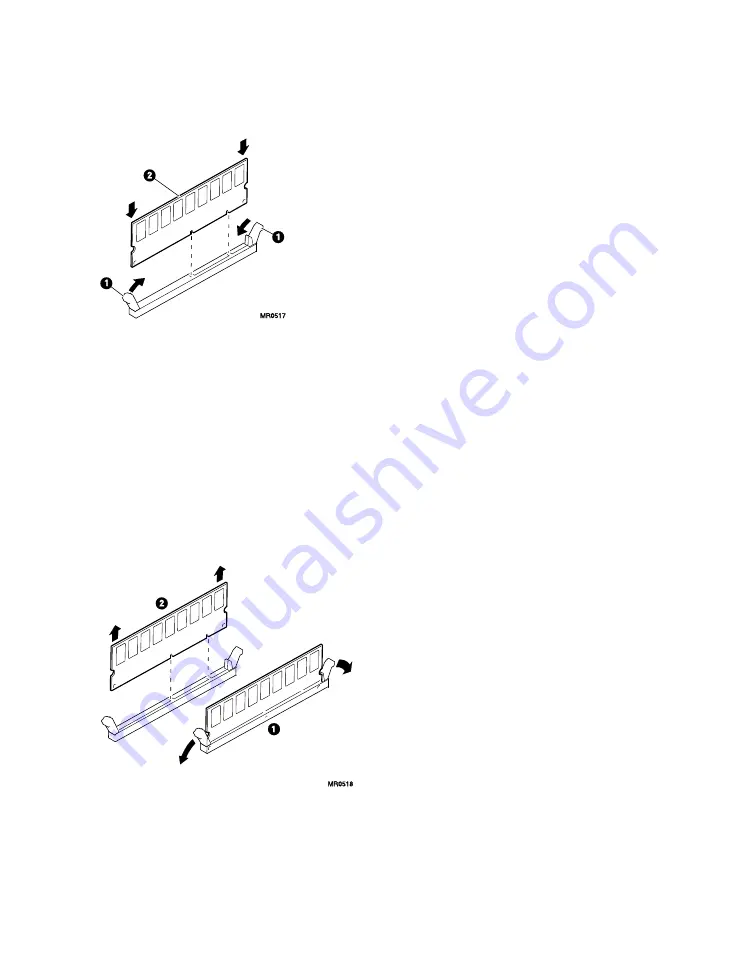
Figure 4–16 Installing a DIMM
5.
To install the DIMM
Y
, align the notches on the gold fingers with the connector keys
as shown.
6.
Secure the DIMM with the clips
X
on the DIMM slot.
Verification
1.
Turn on power to the system.
2.
At the SRM prompt, issue the
show memory
command to display the amount of
memory in each array and the total memory in the system.
Figure 4–17 Removing a DIMM
1.
Release the clips
X
securing the appropriate DIMM
Y
.
2.
Slide out the DIMM as shown in the preceding figure.
Installing and Configuring Options
4-27
Содержание AlphaServer TS15
Страница 6: ......
Страница 34: ...Figure 1 14 VGA Monitor Connected to Optional Video Card B 1 2 A MR0647 1 18 hp AlphaServer TS15 Owner s Guide ...
Страница 91: ...Figure 4 3 Removing the Top Cover A 2 1 4 5 3 MR0642 Installing and Configuring Options 4 5 ...
Страница 188: ...Figure 6 4 Setup for RMC with VGA Monitor A 1 2 B MR0626 ENET VGA 6 10 hp AlphaServer TS15 Owner s Guide ...
Страница 213: ...Figure 6 5 RMC Jumpers Default Positions Using the Remote Management Console 6 35 ...
Страница 252: ......