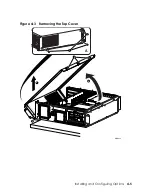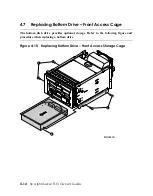Network Initial System Load Function
Z
Version 1.2
FUNCTION
ID FUNCTION
1
-
Display
Menu
2
-
Help
3
-
Choose
Service
4
-
Select
Options
5
-
Stop
Enter a function ID value:
Enter a function ID Value: 3
[
OPTION
OPTION
ID
1 - Find
Services
2
-
Enter known Service Name
Enter an Option ID value: 2
Enter a Known Service Name: ALPHA_V73-1_SSB
OpenVMS (TM) Alpha Operating System, Version V7.3-1
Explanation
1.
Power up the system. The system stops at the >>> console prompt.
2.
Insert the operating system CD-ROM into the CD-ROM drive connected to the
InfoServer.
3.
Enter the
show device
command
X
to determine the unit number of the drive for your
device.
4.
Enter the
boot
command and any command-line parameters
Y
. In the preceding
example, the device is EIA0. APB_0731 is the file name of the APB program used for
the initial system load (ISL) boot program.
The InfoServer ISL program displays a menu
Z
.
5.
Respond to the menu prompts
[
, using the selections shown in this example.
For complete instructions on booting
OpenVMS
from the InfoServer, see the
OpenVMS
installation document
.
Booting and Installing an Operating System
3-21
Содержание AlphaServer TS15
Страница 6: ......
Страница 34: ...Figure 1 14 VGA Monitor Connected to Optional Video Card B 1 2 A MR0647 1 18 hp AlphaServer TS15 Owner s Guide ...
Страница 91: ...Figure 4 3 Removing the Top Cover A 2 1 4 5 3 MR0642 Installing and Configuring Options 4 5 ...
Страница 188: ...Figure 6 4 Setup for RMC with VGA Monitor A 1 2 B MR0626 ENET VGA 6 10 hp AlphaServer TS15 Owner s Guide ...
Страница 213: ...Figure 6 5 RMC Jumpers Default Positions Using the Remote Management Console 6 35 ...
Страница 252: ......