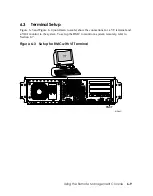6.6.1
Displaying the System Status
The RMC status command displays the system status and the current RMC settings.
Table 6–1 explains the status fields. See Section 6.11 for information on the commands
used to set the user-defined status fields.
RMC> status
hp AlphaServer TS15 Platform Status
RMC Runtime Firmware Revision: V0.6-5
RMC Booter Firmware Revision: V1.0-0
System Power: ON
System Halt: Deasserted
Escape Sequence: ^[^[RMC
Remote Access: Disabled
Modem RMC Defaults: Disabled Status: Not Initialized
RMC Password: Not Set
Alerts: Disabled Warning Alerts: Disabled
Alert Pending: NO
Latest Alert: Fan failure
Init String:
Dial String: ATD72125
Alert String: pager #
User String: there is something wrong with my TS15 system
Com1 Baud:9600 Flow:SOFTWARE Mode:THROUGH Modem:DISABLED
Rmc:ENABLED
Logout Timer: 10 minutes
Voltage Status: OK
Thermal Status: OK Thermal Shutdown: Enabled
Warning Threshold: 60.00°C Fatal/Power-Down Threshold:
65.00°C
Fan Status: OK Fan Shutdown: Enabled
PCI Riser: Installed
POST DPR: OK NVRAM: OK GPIOs: OK LM75: OK
Watchdog Timer: Disabled Watchdog Reboot: Disabled
RMC>
Using the Remote Management Console
6-15
Содержание AlphaServer TS15
Страница 6: ......
Страница 34: ...Figure 1 14 VGA Monitor Connected to Optional Video Card B 1 2 A MR0647 1 18 hp AlphaServer TS15 Owner s Guide ...
Страница 91: ...Figure 4 3 Removing the Top Cover A 2 1 4 5 3 MR0642 Installing and Configuring Options 4 5 ...
Страница 188: ...Figure 6 4 Setup for RMC with VGA Monitor A 1 2 B MR0626 ENET VGA 6 10 hp AlphaServer TS15 Owner s Guide ...
Страница 213: ...Figure 6 5 RMC Jumpers Default Positions Using the Remote Management Console 6 35 ...
Страница 252: ......