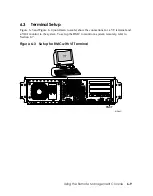Table 6–1 Status Command Fields
Field Meaning
RMC Runtime
Firmware Revision
RMC runtime firmware revision
RMC Booter Firmware
Revision
RMC booter firmware revision
System Power
State of system power:
ON = System is on. OFF = System is off.
System Halt
System halt state:
Asserted = Halt is asserted
Deasserted = Halt is not asserted
Escape Sequence
Current escape sequence used to access the RMC
Remote Access
Remote access state:
Enabled = System is enabled for remote access via modem.
Disabled = System is not enabled for remote access
via
modem.
Modem RMC Defaults
Older AlphaServer / AlphaStation modem-initialization
sequence:
Enabled = System is configured to append additional
fixed commands to the user-supplied modem
initialization
string
Disabled = System will not append additional fixed
commands to the user-supplied modem initialization string
Modem RMC Status
Message indicating the current COM1 modem status. Messages
include ‘Initialized’, ‘Not Initialized’, ‘Not Present’, and
various modem initialization error messages.
RMC Password
Modem access password state
Set = Password set for modem access.
Not Set = Password not set for modem access.
Alerts
Dial-out alert status:
Enabled = Dial-out for sending alerts is enabled.
Disabled = Dial-out for sending alerts is disabled.
Warning Alerts
Warning alert status:
Enabled = System warnings will generate alerts.
Disabled = System warnings will not generate alerts.
6-16
hp AlphaServer TS15 Owner’s Guide
Содержание AlphaServer TS15
Страница 6: ......
Страница 34: ...Figure 1 14 VGA Monitor Connected to Optional Video Card B 1 2 A MR0647 1 18 hp AlphaServer TS15 Owner s Guide ...
Страница 91: ...Figure 4 3 Removing the Top Cover A 2 1 4 5 3 MR0642 Installing and Configuring Options 4 5 ...
Страница 188: ...Figure 6 4 Setup for RMC with VGA Monitor A 1 2 B MR0626 ENET VGA 6 10 hp AlphaServer TS15 Owner s Guide ...
Страница 213: ...Figure 6 5 RMC Jumpers Default Positions Using the Remote Management Console 6 35 ...
Страница 252: ......