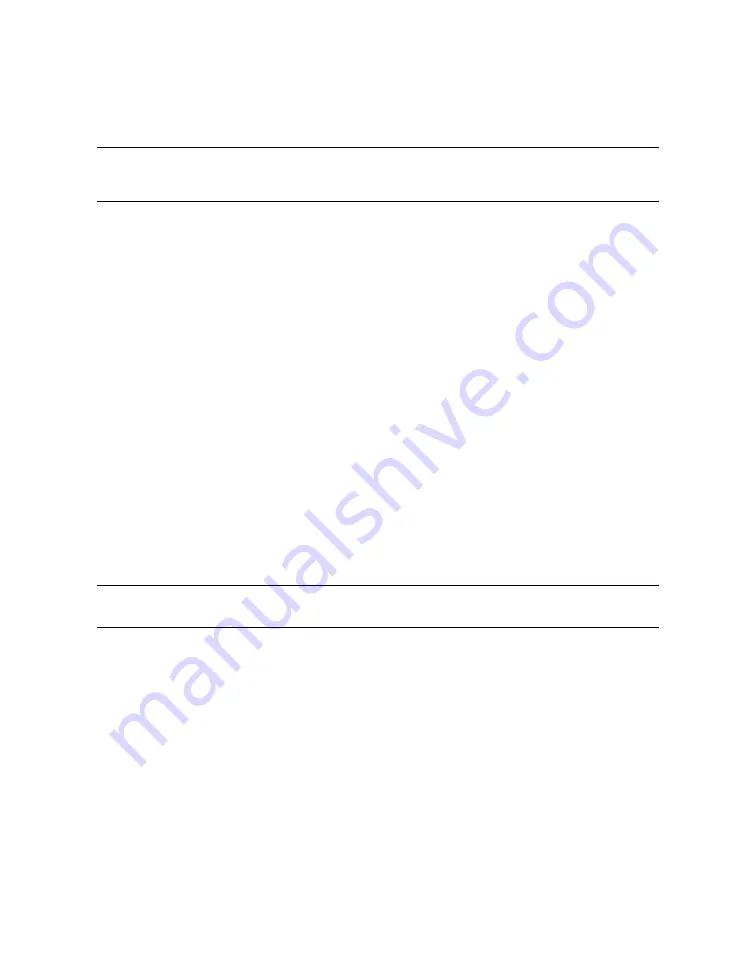
6.11
RMC Command Reference
This section describes the RMC command set. Commands are listed in alphabetical
order.
alert
clear {alert, log, port}
cpu
deposit
disable {alert, fan, modemdef, reboot, remote, thermal, warning, wdt}
dump
enable {alert, fan, modemdef, reboot, remote, thermal, warning, wdt}
env
fwrev
halt {in, out}
hangup
help {<optional-command-word>}
? {<optional-command-word>}
log {<optional-entry-number>}
poe
power {off, on}
quit
reset
rmcreset
send {alert}
set {alert, com1_baud, com1_flow, com1_mode, com1_modem, com1_rmc, dial,
escape, init, logout, password, user}
status
NOTE:
The
CPU, deposit,
and
dump
commands are reserved for service providers.
alert
The
alert
command displays the latest alert condition along with detailed system status
information gathered when the alert was generated.
clear alert
The
clear alert
command clears the current alert condition and causes the RMC to stop
paging the system operator. If the alert is not cleared, the RMC pages the operator every 30
minutes (if the dial-out alert feature is enabled).
Once the current alert is cleared, the RMC can capture a new alert. The Alert Pending field
of the
status
command becomes NO after the alert is cleared.
6-36
hp AlphaServer TS15 Owner’s Guide
Содержание AlphaServer TS15
Страница 6: ......
Страница 34: ...Figure 1 14 VGA Monitor Connected to Optional Video Card B 1 2 A MR0647 1 18 hp AlphaServer TS15 Owner s Guide ...
Страница 91: ...Figure 4 3 Removing the Top Cover A 2 1 4 5 3 MR0642 Installing and Configuring Options 4 5 ...
Страница 188: ...Figure 6 4 Setup for RMC with VGA Monitor A 1 2 B MR0626 ENET VGA 6 10 hp AlphaServer TS15 Owner s Guide ...
Страница 213: ...Figure 6 5 RMC Jumpers Default Positions Using the Remote Management Console 6 35 ...
Страница 252: ......
















































