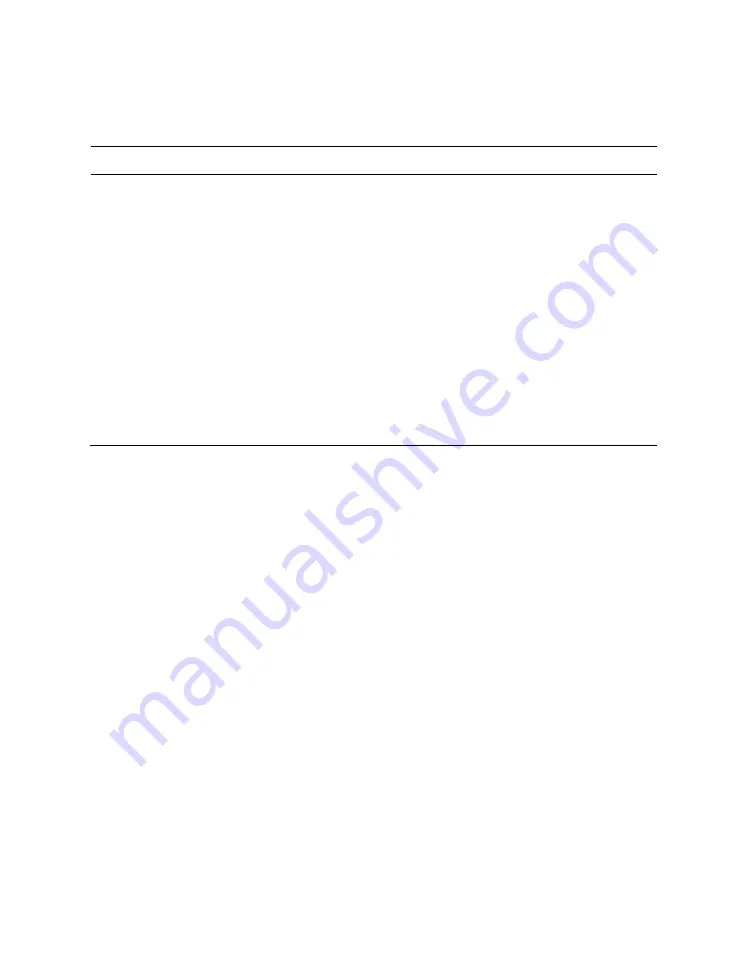
Table 5–3 Special Characters for SRM Console (Continued)
Character Function
Ctrl/Q
Resumes output to the console terminal that was suspended by
Ctrl/S.
Ctrl/R
Redisplays the current line. Deleted characters are omitted. This
command is useful for hardcopy terminals.
Ctrl/S
Suspends output to the console terminal until Ctrl/Q is entered.
Cleared by Ctrl/C.
Ctrl/U
Deletes the current line.
*
Wildcarding for commands such as
show
.
" "
Double quotes enable you to denote a string for environment
variable assignment.
#
Specifies that all text between it and the end of the line is a
comment. Control characters are not considered part of a comment.
Using Firmware
5-7
Содержание AlphaServer TS15
Страница 6: ......
Страница 34: ...Figure 1 14 VGA Monitor Connected to Optional Video Card B 1 2 A MR0647 1 18 hp AlphaServer TS15 Owner s Guide ...
Страница 91: ...Figure 4 3 Removing the Top Cover A 2 1 4 5 3 MR0642 Installing and Configuring Options 4 5 ...
Страница 188: ...Figure 6 4 Setup for RMC with VGA Monitor A 1 2 B MR0626 ENET VGA 6 10 hp AlphaServer TS15 Owner s Guide ...
Страница 213: ...Figure 6 5 RMC Jumpers Default Positions Using the Remote Management Console 6 35 ...
Страница 252: ......
















































