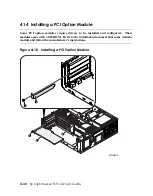4.13.2
PCI Configuration Rules for 66 MHz Modules
To run at 66 MHz, the following conditions must be met:
•
Both slot 3 and 4 must be empty.
•
A 33 MHz module must not be installed in either slot 1 or 2.
•
A 66 MHz module must be installed in either slot 1 or 2, otherwise the bus will run at
33 MHz.
•
If a 66 MHz module is installed in slot 3 or 4, it will adjust to run at 33 MHz.
!
WARNING: To prevent injury, access is limited to persons who have
appropriate technical training and experience. Such persons are expected to
understand the hazards of working within this equipment and take measures to
minimize danger to themselves or others.
!
WARNING: To prevent fire, use only modules with current limited outputs.
See National Electrical Code NFPA 70 or Safety of Information Technology
Equipment, Including Electrical Business Equipment EN 60 950.
WARNING: High current area. Currents exceeding 240 VA
can cause burns or eye injury. Avoid contact with components.
!
WARNING: The I/O area houses parts that operate at high
temperatures. To prevent injury, avoid contact with
components.
CAUTION:
Check the keying before you install the PCI module and do not force it in.
Plugging a module into a wrong slot can damage it.
Installing and Configuring Options
4-29
Содержание AlphaServer TS15
Страница 6: ......
Страница 34: ...Figure 1 14 VGA Monitor Connected to Optional Video Card B 1 2 A MR0647 1 18 hp AlphaServer TS15 Owner s Guide ...
Страница 91: ...Figure 4 3 Removing the Top Cover A 2 1 4 5 3 MR0642 Installing and Configuring Options 4 5 ...
Страница 188: ...Figure 6 4 Setup for RMC with VGA Monitor A 1 2 B MR0626 ENET VGA 6 10 hp AlphaServer TS15 Owner s Guide ...
Страница 213: ...Figure 6 5 RMC Jumpers Default Positions Using the Remote Management Console 6 35 ...
Страница 252: ......