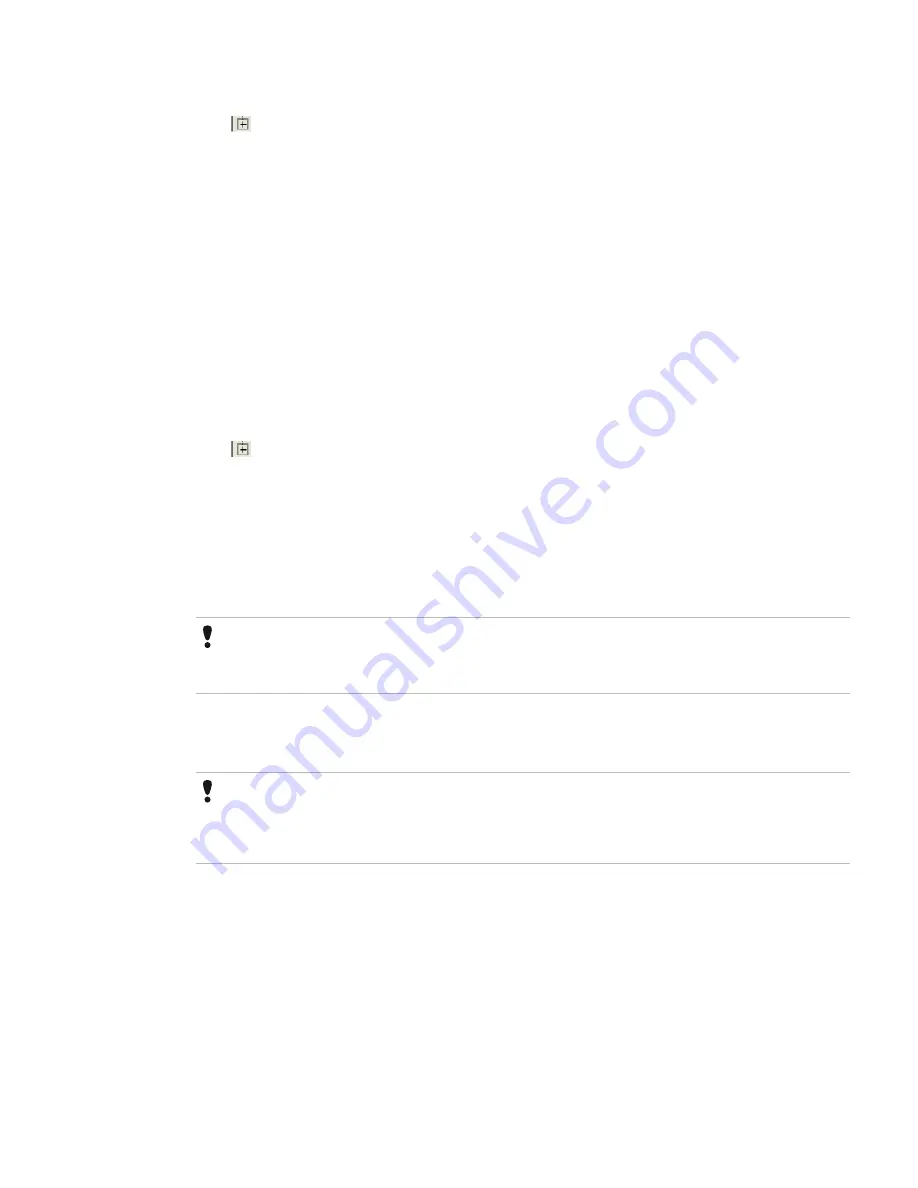
The
Address Management
page appears.
4. Click
to view the input and output modules associated with the specific device.
5. Select the grouped modules that must be ungrouped.
6. Click
Ungroup
.
After the modules are ungrouped, the virtual name disappears and the actual names of the modules are
reverted.
7. Click
OK
to close the
Address Management
page.
8. Click
OK
to close the
Field Network Configuration
tab.
6.6.5 Adding reserved memory area to the devices
Perform the following steps to group adjacent modules in to one logical module.
1. Click the
Field Network Configuration
tab of the Protocol Block configuration form.
2. Double-click the master in the Network view.
3. Click
Address Management
in the
Navigation
area.
The
Address Management
page appears.
4. Click
to view the input and output modules associated with the specific device.
5. Select the module/device for which you want to add reserved memory area.
6. Click
Add reserved area
.
• An empty row with the text
Reserved
in the
Device/Module name
column appears.
In addition, for each slave a reserved memory space size of 128 bytes is added in the
Length
column.
• Every time you click the
Add reserved area
button, the
Add reserved area
button changes to
Del
reserved area
button and vice versa. You can click the
Del reserved area
button to remove the
unnecessary reserved memory area.
Attention
Maximum space available for a configured module is 244 bytes for an input or an output. When 244 bytes are
configured and if you try to add reserved memory space, an error message appears indicating that no reserved
memory can be added.
Modify the length of the reserved memory as required in the
Length
column.
7. Click
Defragment
.
8. Click
Apply
.
Attention
If you want to cancel adding reserved memory area, you can click
Cancel
in the
Address Management
page and
click
No
in the
Question
dialog box. However, when you open the
Address Management
page after canceling,
the addresses of the other devices changes to 0. You must click the
Defragment
button again to restore the
addresses. However, when you close and open
Field Network Configuration
tab, the addresses are restored.
9. Click
OK
to close the
Address Management
page.
10. Click
OK
to close the
Field Network Configuration
tab.
6.6.6 Defragmenting memory area
Perform the following steps to defragment the memory area.
1. Click the
Field Network Configuration
tab of the Protocol Block configuration form.
2. Double-click the master in the Network view.
3. Click
Address Management
in the
Navigation
area.
4. Click
Defragment
.
6 PROTOCOL BLOCK
84
www.honeywell.com
Содержание Experion PKS
Страница 1: ...Experion PKS PROFIBUS Gateway Module User s Guide EPDOC XX88 en 431E June 2018 Release 431 ...
Страница 8: ...CONTENTS 8 www honeywell com ...
Страница 10: ...1 ABOUT THIS GUIDE 10 www honeywell com ...
Страница 32: ...4 PROFIBUS GATEWAY MODULE PGM INSTALLATION 32 www honeywell com ...
Страница 58: ...5 PROFIBUS GATEWAY MODULE PGM BLOCK 58 www honeywell com ...
Страница 69: ...6 PROTOCOL BLOCK 69 ...
Страница 103: ...5 Click OK 6 PROTOCOL BLOCK 103 ...
Страница 109: ...You can modify the following value from the Protocol Main tab detail display Alarming Enabled 6 PROTOCOL BLOCK 109 ...
Страница 110: ...6 PROTOCOL BLOCK 110 www honeywell com ...
Страница 181: ...7 20 3 Detail display tab Main tab Figure 4 Detail Display of Main tab 7 DEVICE SUPPORT BLOCK DSB 181 ...
Страница 182: ...Slave Status tab Figure 5 Detail Display of Slave Status tab 7 DEVICE SUPPORT BLOCK DSB 182 www honeywell com ...
Страница 183: ...PDC Details tab Figure 6 Detail Display of PDC Details tab 7 DEVICE SUPPORT BLOCK DSB 183 ...
Страница 184: ...DPV1 Details tab Figure 7 Detail Display of DPV1 Details tab 7 DEVICE SUPPORT BLOCK DSB 184 www honeywell com ...
Страница 185: ...Config Details tab Figure 8 Detail Display of Config Details tab 7 DEVICE SUPPORT BLOCK DSB 185 ...
Страница 186: ...7 DEVICE SUPPORT BLOCK DSB 186 www honeywell com ...
Страница 229: ...For a digital channel the detail display appears as follows 9 PROFIBUS I O MODULE PIOMB FUNCTION BLOCK 229 ...
Страница 231: ...9 PROFIBUS I O MODULE PIOMB FUNCTION BLOCK 231 ...
Страница 232: ...9 PROFIBUS I O MODULE PIOMB FUNCTION BLOCK 232 www honeywell com ...
Страница 236: ...10 PROFIBUS GATEWAY MODULE PGM CONFIGURATION EXAMPLE 236 www honeywell com ...
Страница 264: ...13 PROFIBUS GATEWAY MODULE PGM TROUBLESHOOTING 264 www honeywell com ...






























