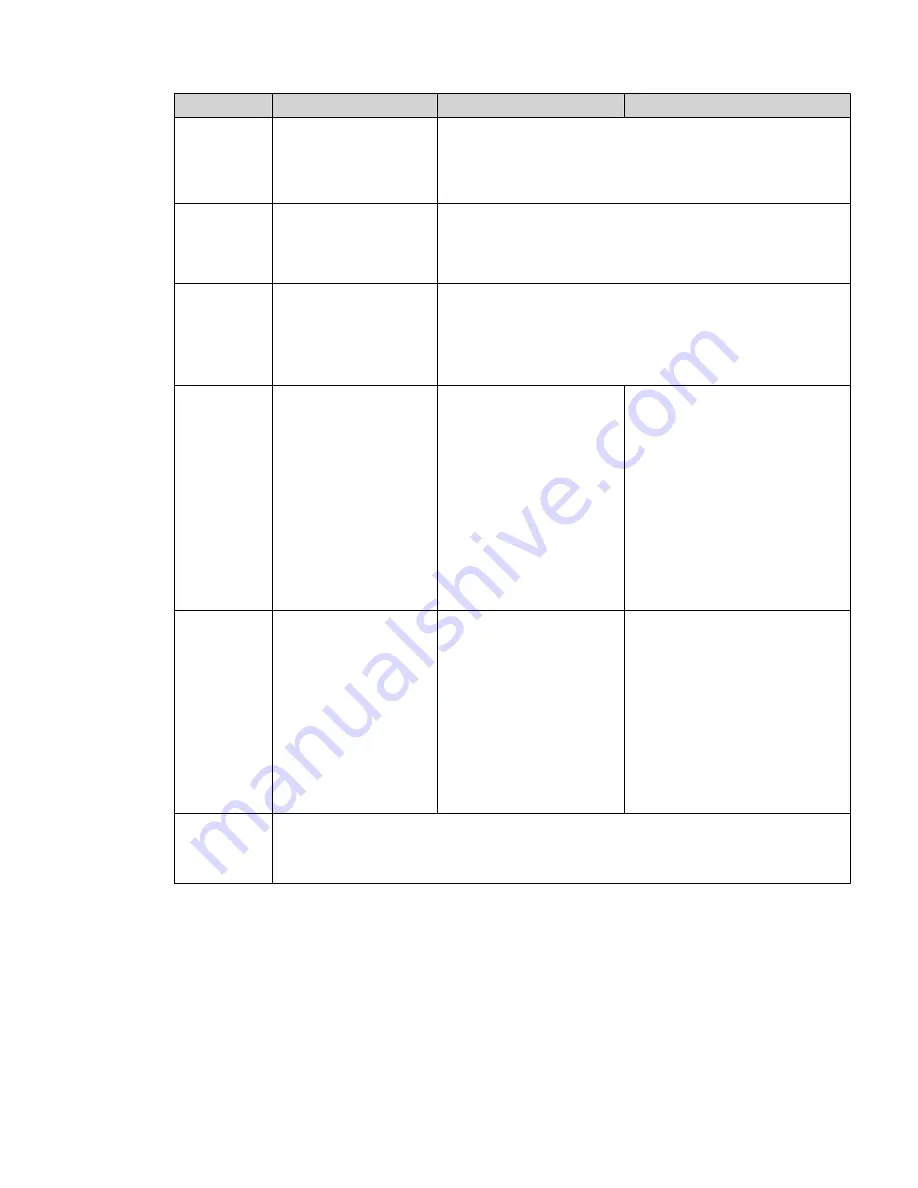
Scenario
Prerequisites
Input type PIOMB
Output type PIOMB
Loading a CM
containing the
PROFIBUS
I/O Channel
Block
•
PIOMB is active.
•
CEE is in the Run state.
•
C300 and PGM are
communicating.
When a CM containing the PROFIBUS I/O channel block is loaded, the
input channel values are already being imaged from the PGM to the C300
so the PIOMB holds the latest values. Output channels back initialization
values are also available on the PIOMB. None of these values are used by
the I/O Channel until the CM is activated.
Reloading a
PIOMB
•
CM1 is active.
•
CEE is in the Run state.
•
C300 and PGM are
communicating.
You must inactivate the PIOMB to reload it. You cannot make any
changes PROFIBUS-specific changes or PDC association specific
changes to the PIOMB after it is loaded. The connection remains open and
the PIOMB behavior is same as loading of PIOMB.
Reloading a
CM
Containing the
PROFIBUS
I/O Channel
Block
•
PIOMB is active.
•
CEE is in the Run state.
•
C300 and PGM are
communicating.
You must inactivate the CM to reload it. When a CM is reloaded, its
behavior is same as loading a CM containing PROFIBUS I/O channel
blocks. However, the PIOMB will hold the last output value received from
the channel block, and this value will be held by the PROFIBUS slave
device.
Reloading the
CEE
containing the
PROFIBUS
I/O function
blocks
•
PIOMB is inactive.
•
CEE is in the Idle state.
•
C300 and PGM are
communicating.
When C300 and PGM are
communicating
- This scenario
is identical to deleting a
PIOMB.
•
The CEE block will be
loaded but the control
strategies including the
PIOMB and the Control
Module needs to be loaded
again.
•
The output to the
PROFIBUS device are set to
the unpowered state.
When C300 and PGM are not
communicating
- This scenario is
identical to Loss of C300 power or
RAM Retention Restart.
•
The CEE block will be loaded but
the control strategies including the
PIOMB and the Control Module
needs to be loaded again.
•
The output to the PROFIBUS
device will be set as defined by the
DSB for a communication loss
between the C300 and the PGM.
Checkpoint
Restore of
C300
Containing
PROFIBUS
I/O Function
Blocks
During Checkpoint Save
•
PIOMB was active.
•
CEE was in the Run
state
•
C300 and PGM were
communicating
After Checkpoint Save
•
PIOMB is inactive.
•
CEE was in the Idle
state
When C300 and PGM are
communicating
•
The control strategies
including PIOMBs, Control
Modules and all Operational
Checkpoint Data will be
loaded as part of the
Checkpoint Restore.
•
The output to the
PROFIBUS device are set to
the unpowered state.
When C300 and PGM are not
communicating
•
The control strategies including
PIOMBs, Control Modules and all
Operational Checkpoint Data will
be loaded as part of the Checkpoint
Restore.
•
The output to the PROFIBUS
device will be set as defined by the
DSB for a communication loss
between the C300 and the PGM.
Deleting a
CEE
containing the
PIOMB
You cannot delete a CEE containing the PIOMB until all contained blocks including the PIOMB and all
Control Modules containing PROFIBUS I/O channels are deleted. When all the contained blocks are
deleted, and the communication between the PGM and PROFIBUS devices stops.
Loss of communication scenarios
The following table summarizes the various communication loss scenarios and the effect of the communication
loss on the input and output type PIOMBs.
9 PROFIBUS I/O MODULE (PIOMB) FUNCTION BLOCK
218
www.honeywell.com
Содержание Experion PKS
Страница 1: ...Experion PKS PROFIBUS Gateway Module User s Guide EPDOC XX88 en 431E June 2018 Release 431 ...
Страница 8: ...CONTENTS 8 www honeywell com ...
Страница 10: ...1 ABOUT THIS GUIDE 10 www honeywell com ...
Страница 32: ...4 PROFIBUS GATEWAY MODULE PGM INSTALLATION 32 www honeywell com ...
Страница 58: ...5 PROFIBUS GATEWAY MODULE PGM BLOCK 58 www honeywell com ...
Страница 69: ...6 PROTOCOL BLOCK 69 ...
Страница 103: ...5 Click OK 6 PROTOCOL BLOCK 103 ...
Страница 109: ...You can modify the following value from the Protocol Main tab detail display Alarming Enabled 6 PROTOCOL BLOCK 109 ...
Страница 110: ...6 PROTOCOL BLOCK 110 www honeywell com ...
Страница 181: ...7 20 3 Detail display tab Main tab Figure 4 Detail Display of Main tab 7 DEVICE SUPPORT BLOCK DSB 181 ...
Страница 182: ...Slave Status tab Figure 5 Detail Display of Slave Status tab 7 DEVICE SUPPORT BLOCK DSB 182 www honeywell com ...
Страница 183: ...PDC Details tab Figure 6 Detail Display of PDC Details tab 7 DEVICE SUPPORT BLOCK DSB 183 ...
Страница 184: ...DPV1 Details tab Figure 7 Detail Display of DPV1 Details tab 7 DEVICE SUPPORT BLOCK DSB 184 www honeywell com ...
Страница 185: ...Config Details tab Figure 8 Detail Display of Config Details tab 7 DEVICE SUPPORT BLOCK DSB 185 ...
Страница 186: ...7 DEVICE SUPPORT BLOCK DSB 186 www honeywell com ...
Страница 229: ...For a digital channel the detail display appears as follows 9 PROFIBUS I O MODULE PIOMB FUNCTION BLOCK 229 ...
Страница 231: ...9 PROFIBUS I O MODULE PIOMB FUNCTION BLOCK 231 ...
Страница 232: ...9 PROFIBUS I O MODULE PIOMB FUNCTION BLOCK 232 www honeywell com ...
Страница 236: ...10 PROFIBUS GATEWAY MODULE PGM CONFIGURATION EXAMPLE 236 www honeywell com ...
Страница 264: ...13 PROFIBUS GATEWAY MODULE PGM TROUBLESHOOTING 264 www honeywell com ...
















































