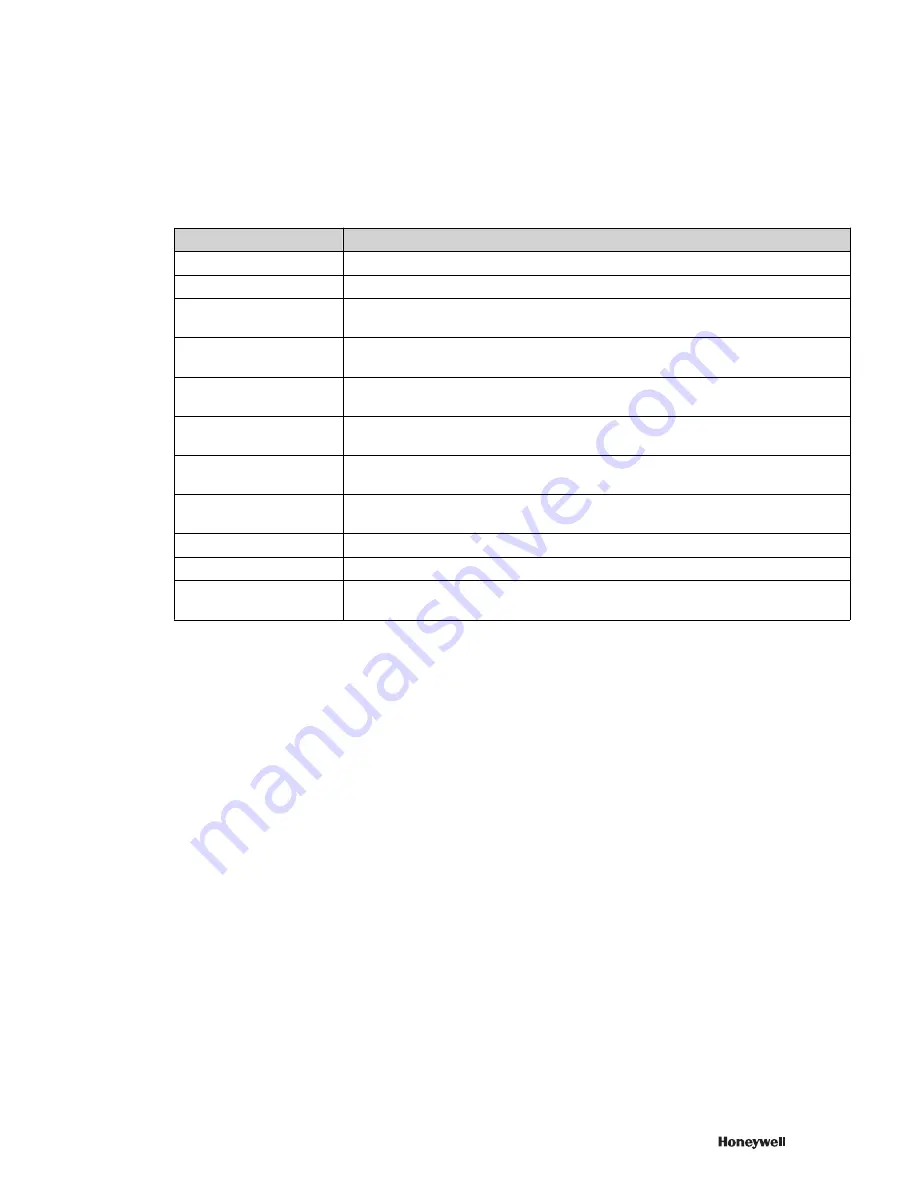
5
Click
OK
.
5.6.6 PGM redundancy notifications
The following table lists the redundancy-related notifications implemented for the PGM that may occur during
controller synchronization and switchover operations.
Notification
Generated when…
Backup State
The secondary PGM is successfully restarted.
Redun Incompatible Partner
The redundancy cable of the primary PGM is connected to a different PGM.
Redun No Partner
Both the primary and the secondary PGM generate this notification when the partner is not
present.
Redun Non-Redundant
Both FTE cables of the PGM configured explicitly as non-redundant are removed and re-
connected after sometime.
Redun Partner Visible on
FTE
Both FTE cables of the secondary PGM are removed and re-connected after sometime.
Redun Partner Visible on
Redun Link
Both the primary and the secondary PGM generate this notification upon detecting a
compatible partner visible across the redundancy private path.
Redun Sync In Progress
Both the primary and the secondary PGM generate this notification after both FTE cables
are removed and re-connected and the initial synchronization is started.
Redun Sync Maintenance
Both the primary and the secondary PGM generate this notification after completing the
initial synchronization.
Redundancy Link Active
This notification is generated when the redundancy link cable is connected.
Redundancy Link Inactive
This notification is generated when the redundancy link cable is disconnected.
Switchover
Both the primary and the secondary PGM generate this notification when a switchover is
initiated by entering the switchover command.
5 PROFIBUS GATEWAY MODULE (PGM) BLOCK
47
Содержание Experion PKS
Страница 1: ...Experion PKS PROFIBUS Gateway Module User s Guide EPDOC XX88 en 431E June 2018 Release 431 ...
Страница 8: ...CONTENTS 8 www honeywell com ...
Страница 10: ...1 ABOUT THIS GUIDE 10 www honeywell com ...
Страница 32: ...4 PROFIBUS GATEWAY MODULE PGM INSTALLATION 32 www honeywell com ...
Страница 58: ...5 PROFIBUS GATEWAY MODULE PGM BLOCK 58 www honeywell com ...
Страница 69: ...6 PROTOCOL BLOCK 69 ...
Страница 103: ...5 Click OK 6 PROTOCOL BLOCK 103 ...
Страница 109: ...You can modify the following value from the Protocol Main tab detail display Alarming Enabled 6 PROTOCOL BLOCK 109 ...
Страница 110: ...6 PROTOCOL BLOCK 110 www honeywell com ...
Страница 181: ...7 20 3 Detail display tab Main tab Figure 4 Detail Display of Main tab 7 DEVICE SUPPORT BLOCK DSB 181 ...
Страница 182: ...Slave Status tab Figure 5 Detail Display of Slave Status tab 7 DEVICE SUPPORT BLOCK DSB 182 www honeywell com ...
Страница 183: ...PDC Details tab Figure 6 Detail Display of PDC Details tab 7 DEVICE SUPPORT BLOCK DSB 183 ...
Страница 184: ...DPV1 Details tab Figure 7 Detail Display of DPV1 Details tab 7 DEVICE SUPPORT BLOCK DSB 184 www honeywell com ...
Страница 185: ...Config Details tab Figure 8 Detail Display of Config Details tab 7 DEVICE SUPPORT BLOCK DSB 185 ...
Страница 186: ...7 DEVICE SUPPORT BLOCK DSB 186 www honeywell com ...
Страница 229: ...For a digital channel the detail display appears as follows 9 PROFIBUS I O MODULE PIOMB FUNCTION BLOCK 229 ...
Страница 231: ...9 PROFIBUS I O MODULE PIOMB FUNCTION BLOCK 231 ...
Страница 232: ...9 PROFIBUS I O MODULE PIOMB FUNCTION BLOCK 232 www honeywell com ...
Страница 236: ...10 PROFIBUS GATEWAY MODULE PGM CONFIGURATION EXAMPLE 236 www honeywell com ...
Страница 264: ...13 PROFIBUS GATEWAY MODULE PGM TROUBLESHOOTING 264 www honeywell com ...






























