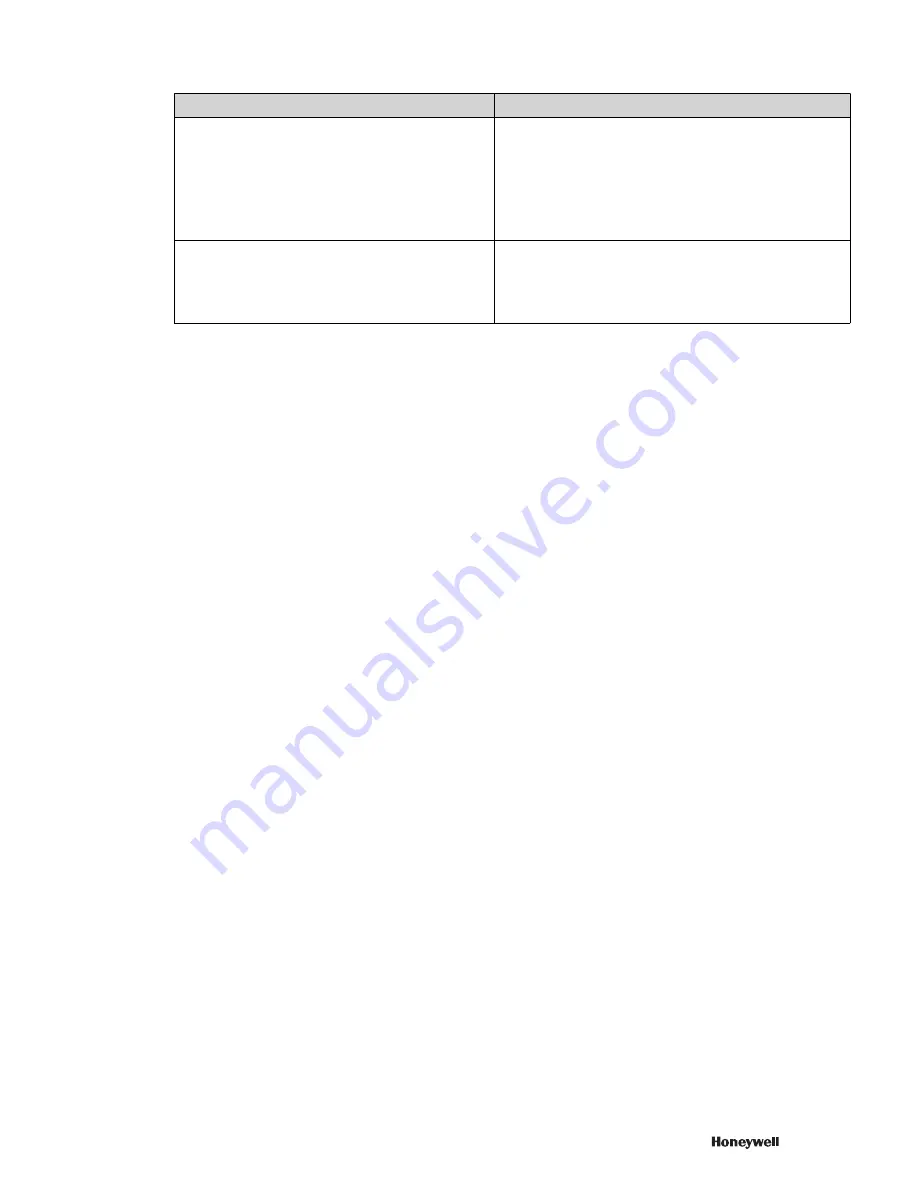
DSB
PIOMB
Input side behavior
•
The DSB is informed of the communication loss.
•
The status of the PDCs are set to "Device
communication error."
•
The data is set to fail-safe values.
•
The PDC channel status is set to "Bad_ConnError."
Input type PIOMB
•
The PIOMB receives the "Communication Fail" status and
the channel will follow that status.
•
Input Channels will be set to fail-safe values (NaN and OFF
for analog and digital values respectively).
•
Channel value status is set to "Bad."
Output side behavior
•
The fail-safe value of the device is set on the DSB
block.
Output type PIOMB
•
The PIOMB receives the "Communication Fail" status and
the output channel blocks follow that status.
•
Channel value status is set to "Bad."
13.1.3 Loss of communication between the PGM and control strategies
The control strategies can lose communication with the PGM due to any of the following conditions.
• Removal of the PGM module.
• Removal of the FTE cable from the PGM.
• Removal and re-insertion of the slave devices.
In any of the above scenarios, the control strategies using the PROFIBUS data go into fail-safe data.
13.1.4 CEEC300 state is changed to Idle
When the CEESTATE parameter of the C300 is changed to "Idle," the PGM operates as follows:
• The PGM continues to operate as it was prior to this change and publishes the new data to the C300
Controller.
• The PIOMB continues to execute since IOMs continue to execute even when CEE is "Idle."
• The input channels are set to fail-safe values (NaN and Off for analog and digital values respectively). The
input channel status is set to "Bad."
• The output channel status is set to "Bad."
• The output of PROFIBUS slave devices hold the last good value when the CEE is "Idle."
13.1.5 Inactivation of PIOMB
When a PIOMB associated with a PDC is inactivated, the PGM operates as follows:
•
Input side behavior
- The PGM continues to operate as it was prior to the inactivation and publishes data to
the C300 controller.
•
Output side behavior
- The output of the PROFIBUS slave devices hold the last value until they receive a
new value.
13.1.6 Deletion of PIOMB
When a PIOMB associated with a PDC is deleted, the PGM operates as follows:
•
Input side behavior
- The PGM continues to operate as it was prior to the deletion and publishes data to the
C300. However, the PGM stops publishing the data after the PIOMB closes the connection to its associated
PDC.
•
Output side behavior
- The PGM stops receiving output publications from the PIOMB after it closes the
connection to its associated PDC. The output of the analog devices and digital devices are initialized to 0
and 0% respectively.
13 PROFIBUS GATEWAY MODULE (PGM) TROUBLESHOOTING
251
Содержание Experion PKS
Страница 1: ...Experion PKS PROFIBUS Gateway Module User s Guide EPDOC XX88 en 431E June 2018 Release 431 ...
Страница 8: ...CONTENTS 8 www honeywell com ...
Страница 10: ...1 ABOUT THIS GUIDE 10 www honeywell com ...
Страница 32: ...4 PROFIBUS GATEWAY MODULE PGM INSTALLATION 32 www honeywell com ...
Страница 58: ...5 PROFIBUS GATEWAY MODULE PGM BLOCK 58 www honeywell com ...
Страница 69: ...6 PROTOCOL BLOCK 69 ...
Страница 103: ...5 Click OK 6 PROTOCOL BLOCK 103 ...
Страница 109: ...You can modify the following value from the Protocol Main tab detail display Alarming Enabled 6 PROTOCOL BLOCK 109 ...
Страница 110: ...6 PROTOCOL BLOCK 110 www honeywell com ...
Страница 181: ...7 20 3 Detail display tab Main tab Figure 4 Detail Display of Main tab 7 DEVICE SUPPORT BLOCK DSB 181 ...
Страница 182: ...Slave Status tab Figure 5 Detail Display of Slave Status tab 7 DEVICE SUPPORT BLOCK DSB 182 www honeywell com ...
Страница 183: ...PDC Details tab Figure 6 Detail Display of PDC Details tab 7 DEVICE SUPPORT BLOCK DSB 183 ...
Страница 184: ...DPV1 Details tab Figure 7 Detail Display of DPV1 Details tab 7 DEVICE SUPPORT BLOCK DSB 184 www honeywell com ...
Страница 185: ...Config Details tab Figure 8 Detail Display of Config Details tab 7 DEVICE SUPPORT BLOCK DSB 185 ...
Страница 186: ...7 DEVICE SUPPORT BLOCK DSB 186 www honeywell com ...
Страница 229: ...For a digital channel the detail display appears as follows 9 PROFIBUS I O MODULE PIOMB FUNCTION BLOCK 229 ...
Страница 231: ...9 PROFIBUS I O MODULE PIOMB FUNCTION BLOCK 231 ...
Страница 232: ...9 PROFIBUS I O MODULE PIOMB FUNCTION BLOCK 232 www honeywell com ...
Страница 236: ...10 PROFIBUS GATEWAY MODULE PGM CONFIGURATION EXAMPLE 236 www honeywell com ...
Страница 264: ...13 PROFIBUS GATEWAY MODULE PGM TROUBLESHOOTING 264 www honeywell com ...
















































