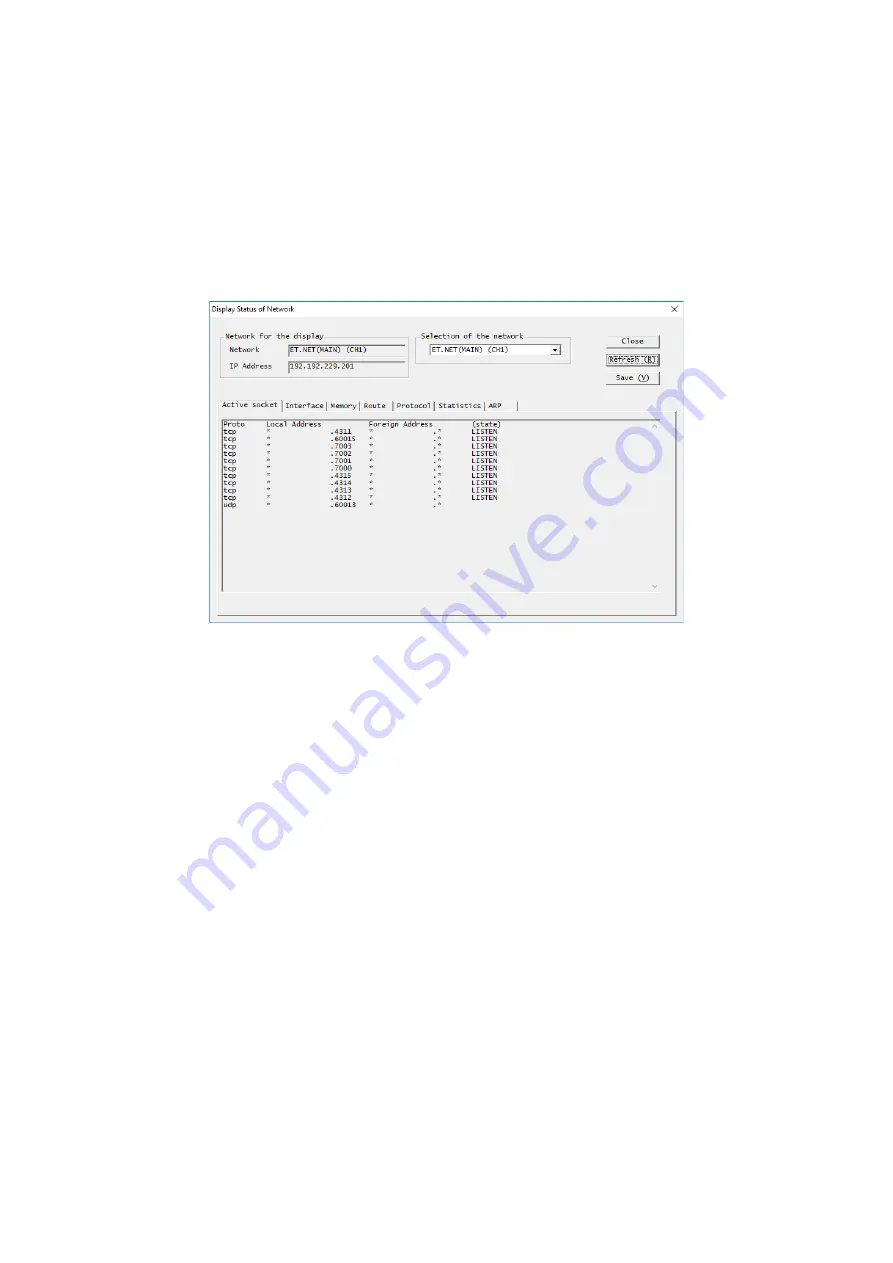
13. Troubleshooting
13-66
(e) Network information
You can view network information for the ET.NET module.
In the ET.NET module network information, you can view sockets, interfaces, memory, routing
information, protocols, count information, and various ARP information.
From the BASE SYSTEM/S10VE main menu, click
RAS
and then
Network Information
, and then
from the window that appears, select the module that you want to view from the
Selection of the
network
drop-down list. To view information from immediately after you make your selection or to
view the latest information, click the
Refresh
button.
Display Status of Network window
Содержание S10VE
Страница 1: ...User s Manual General Description SEE 1 001 A ...
Страница 2: ...User s Manual General Description ...
Страница 27: ...S 24 Revision History Revision No History revision details Issue date Remarks A New edition Oct 2019 ...
Страница 53: ...This page is intentionally left blank ...
Страница 59: ...This page is intentionally left blank ...
Страница 67: ...This page is intentionally left blank ...
Страница 75: ...This page is intentionally left blank ...
Страница 77: ...This page is intentionally left blank ...
Страница 103: ...This page is intentionally left blank ...
Страница 129: ...This page is intentionally left blank ...
Страница 295: ...This page is intentionally left blank ...
Страница 309: ...This page is intentionally left blank ...
Страница 341: ...This page is intentionally left blank ...
Страница 345: ...This page is intentionally left blank ...
Страница 475: ...This page is intentionally left blank ...
Страница 489: ...This page is intentionally left blank ...
Страница 505: ......
Страница 506: ...This page is intentionally left blank ...
















































