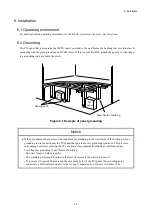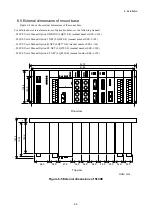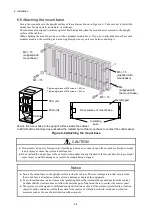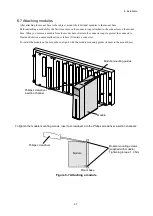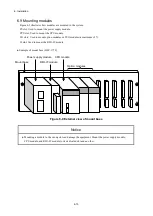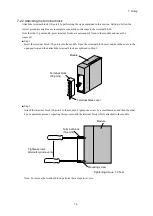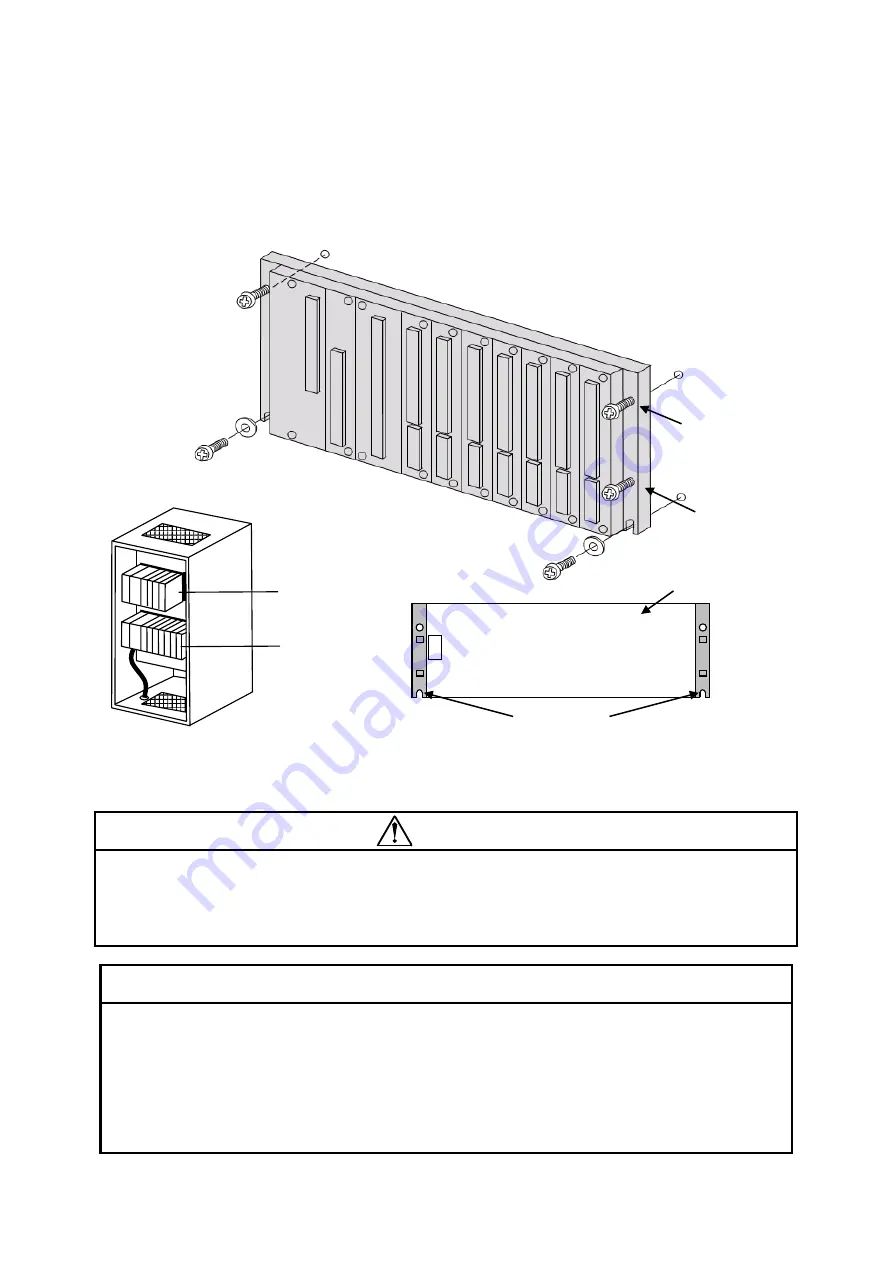
6. Installation
6-6
6.6 Attaching the mount base
Secure the mount base to the upright surface of the cabinet as shown in Figure 6-6. Take care not to install the
mount base facing upward, downward, or sideways.
The modules are designed to achieve optimal heat dissipation when the mount base is secured to the upright
surface of the cabinet.
When attaching the mount base, do so with no modules mounted to it. If you try to attach the mount base with
modules mounted, the resulting increased weight might cause you to lose balance and drop it.
Figure 6-6 Attaching the mount base
CAUTION
●
Do not insert a finger or foreign object into the gap between a connector and the mount base. Doing so might
lead to injury or cause the system to malfunction.
● Do not attach the mount base to the cabinet with modules already attached to the mount base. Doing so might
cause injury or module damage as a result of a module being dropped.
Notice
●
Secure the mount base to the upright surface inside the cabinet. The rise in temperature that occurs when
the mount base is attached anywhere else can damage or degrade the equipment.
●
To avoid malfunction, do not remove the insulating bushes that insulate the mount base from the cabinet.
Confirm that the structure does not allow the metallic part of the mount base to contact the control panel.
●
The system is not designed to withstand constant vibration or shock. If the system is installed in a location
subject to such conditions, isolate the system from sources of vibration or shock, or take anti-vibration
measures such as the use of anti-vibration rubber mounts.
Secure the mount base to the upright surface inside the cabinet
Confirm that the structure does not allow the metallic part of the mount base to contact the control panel.
Insulating
bush
Rear surface of mount base
M5 × 15
M5 × 15
Tightening torque of M5 screws: 1.5 N-m
Tightening torque of M4 screws: 1.0 N-m
M5 × 15
(supplied with
mount base)
FG
M4
(supplied with
the mount base)
Metallic part
M5 × 15
(supplied with
mount base)
CPU unit
PI/O units
Cabinet
Содержание S10VE
Страница 1: ...User s Manual General Description SEE 1 001 A ...
Страница 2: ...User s Manual General Description ...
Страница 27: ...S 24 Revision History Revision No History revision details Issue date Remarks A New edition Oct 2019 ...
Страница 53: ...This page is intentionally left blank ...
Страница 59: ...This page is intentionally left blank ...
Страница 67: ...This page is intentionally left blank ...
Страница 75: ...This page is intentionally left blank ...
Страница 77: ...This page is intentionally left blank ...
Страница 103: ...This page is intentionally left blank ...
Страница 129: ...This page is intentionally left blank ...
Страница 295: ...This page is intentionally left blank ...
Страница 309: ...This page is intentionally left blank ...
Страница 341: ...This page is intentionally left blank ...
Страница 345: ...This page is intentionally left blank ...
Страница 475: ...This page is intentionally left blank ...
Страница 489: ...This page is intentionally left blank ...
Страница 505: ......
Страница 506: ...This page is intentionally left blank ...