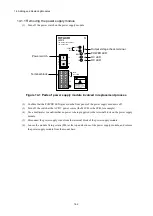14. Adding and Replacing Modules
14-3
14.1.2 Installing a power supply module
(1) Confirm that the power switch on the power supply module is off.
(2) Confirm that the switch is off at the AC/DC power source (the MCCB or the FFB, for example).
(3) Mount the power supply module to the mount base, and tighten the module fixing screws (M4) at the top
and bottom of the power supply module (tightening torque: 1.0 N
·
m).
(4) Connect the power supply wires to the terminal block of the power supply module.
(5) Turn on the switch at the AC/DC power source (the MCCB or the FFB, for example).
(6) Turn on the power switch of the power supply module.
(7) Confirm that the POWER LED (green) on the front panel of the power supply module is on.
(8) Use the output voltage check terminal of the power supply module to confirm that output is within
±1.2% of the rated voltage.
Содержание S10VE
Страница 1: ...User s Manual General Description SEE 1 001 A ...
Страница 2: ...User s Manual General Description ...
Страница 27: ...S 24 Revision History Revision No History revision details Issue date Remarks A New edition Oct 2019 ...
Страница 53: ...This page is intentionally left blank ...
Страница 59: ...This page is intentionally left blank ...
Страница 67: ...This page is intentionally left blank ...
Страница 75: ...This page is intentionally left blank ...
Страница 77: ...This page is intentionally left blank ...
Страница 103: ...This page is intentionally left blank ...
Страница 129: ...This page is intentionally left blank ...
Страница 295: ...This page is intentionally left blank ...
Страница 309: ...This page is intentionally left blank ...
Страница 341: ...This page is intentionally left blank ...
Страница 345: ...This page is intentionally left blank ...
Страница 475: ...This page is intentionally left blank ...
Страница 489: ...This page is intentionally left blank ...
Страница 505: ......
Страница 506: ...This page is intentionally left blank ...