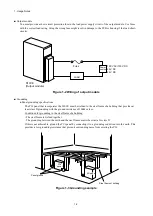xv
Figure 7-13 Wiring for PCsOK signal ................................................................................................................ 7-12
Figure 7-14 Wiring of RI/O STOP and CPU STOP/RUN signals ...................................................................... 7-13
Figure 7-15 Wiring of remote I/O cables ............................................................................................................ 7-14
Figure 7-16 Wiring example when using cables with different characteristics .................................................. 7-16
Figure 7-17 Wiring example when using HSC-1000 and HSC-2100 series remote I/O stations in
the same system .............................................................................................................................. 7-17
Figure 7-18 Example of connections within the same panel .............................................................................. 7-20
Figure 7-19 Examples of connections between panels installed in a row ........................................................... 7-21
Figure 7-20 Example of connections between different panels .......................................................................... 7-22
Figure 7-21 Example of connections in the same panel and between different panels ....................................... 7-22
Figure 7-22 Wiring the Ethernet cabling ............................................................................................................ 7-23
Figure 7-23 Example of wiring ducts carrying cables for different circuit classifications (top view) ................ 7-24
Figure 7-24 Positions of connector caps on CPU module during shipping ........................................................ 7-25
Figure 7-25 Positions of connector caps on mount base during shipping ........................................................... 7-25
Figure 8-1 User Account Control message ......................................................................................................... 8-6
Figure 8-2 InstallShield Wizard window ............................................................................................................ 8-6
Figure 8-3 InstallShield Wizard Complete window ........................................................................................... 8-7
Figure 8-4 "Are you sure you want to uninstall the selected application and all of its components?" message . 8-8
Figure 8-5 Uninstall Complete message (for uninstallation with tool not running) ............................................ 8-8
Figure 8-6 Uninstall Complete message (for uninstallation of running tool) ..................................................... 8-9
Figure 8-7 Error message displayed by RPDP internal command ...................................................................... 8-9
Figure 8-8 User Account Control message (basic installation set) ..................................................................... 8-10
Figure 8-9 Setup window (basic installation set) ................................................................................................ 8-11
Figure 8-10 Screen displayed when BASE SYSTEM starts ............................................................................... 8-13
Figure 8-11 Screen displayed when LADDER DIAGRAM SYSTEM starts ..................................................... 8-15
Figure 8-12 Screen displayed when HI-FLOW SYSTEM starts ........................................................................ 8-16
Figure 8-13 Setting Tool window ....................................................................................................................... 8-17
Figure 8-14 Layout of the BASE SYSTEM main window ................................................................................. 8-19
Figure 8-15 Status bar ......................................................................................................................................... 8-20
Figure 8-16 Window after clicking the Project menu ......................................................................................... 8-21
Figure 8-17 Properties window ........................................................................................................................... 8-22
Figure 8-18 Save confirmation message ............................................................................................................. 8-22
Figure 8-19 Error message when RPDP is not installed ..................................................................................... 8-23
Figure 8-20 Error message indicating lack of site creation permission .............................................................. 8-23
Figure 8-21 Overwrite confirmation message .................................................................................................... 8-24
Figure 8-22 Error message indicating that C-mode usage setting cannot be changed ........................................ 8-24
Figure 8-23 Message asking whether you want to create a project with an existing PCs number ...................... 8-25
Figure 8-24 Error message indicating lack of site deletion permission .............................................................. 8-25
Figure 8-25 Error message indicating lack of site update permission ................................................................ 8-26
Содержание S10VE
Страница 1: ...User s Manual General Description SEE 1 001 A ...
Страница 2: ...User s Manual General Description ...
Страница 27: ...S 24 Revision History Revision No History revision details Issue date Remarks A New edition Oct 2019 ...
Страница 53: ...This page is intentionally left blank ...
Страница 59: ...This page is intentionally left blank ...
Страница 67: ...This page is intentionally left blank ...
Страница 75: ...This page is intentionally left blank ...
Страница 77: ...This page is intentionally left blank ...
Страница 103: ...This page is intentionally left blank ...
Страница 129: ...This page is intentionally left blank ...
Страница 295: ...This page is intentionally left blank ...
Страница 309: ...This page is intentionally left blank ...
Страница 341: ...This page is intentionally left blank ...
Страница 345: ...This page is intentionally left blank ...
Страница 475: ...This page is intentionally left blank ...
Страница 489: ...This page is intentionally left blank ...
Страница 505: ......
Страница 506: ...This page is intentionally left blank ...