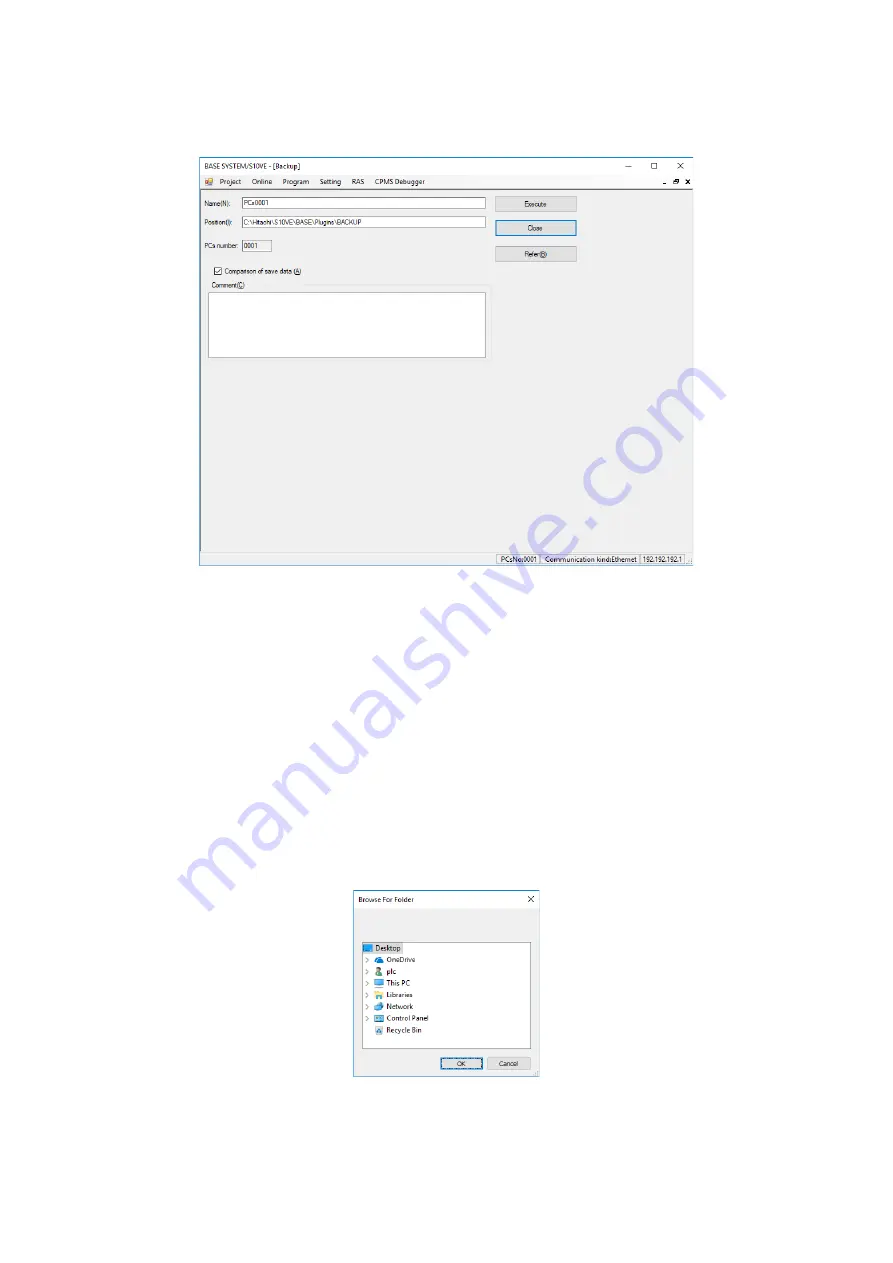
8. Tools
8-118
(2) The Backup window appears.
Figure 8-123 Backup window
(3) The
Name
field displays the default name of the backup folder.
Specify the name of the folder in which you want to save the backup data (the
backup folder
). You can enter
a maximum of 200 characters.
The default is
PCs
NNNN
, where
NNNN
is a four-digit PCs number.
(4) In the
Position
field, specify the location at which to create the backup folder. You can enter a
maximum of 200 characters. You can select a path by clicking the
Refer
button. When you click
Refer
,
a Browse For Folder dialog box appears in which you can select a folder. The total number of characters
including the folder name and path cannot exceed 200 characters.
Figure 8-124 Browse For Folder dialog box
Содержание S10VE
Страница 1: ...User s Manual General Description SEE 1 001 A ...
Страница 2: ...User s Manual General Description ...
Страница 27: ...S 24 Revision History Revision No History revision details Issue date Remarks A New edition Oct 2019 ...
Страница 53: ...This page is intentionally left blank ...
Страница 59: ...This page is intentionally left blank ...
Страница 67: ...This page is intentionally left blank ...
Страница 75: ...This page is intentionally left blank ...
Страница 77: ...This page is intentionally left blank ...
Страница 103: ...This page is intentionally left blank ...
Страница 129: ...This page is intentionally left blank ...
Страница 295: ...This page is intentionally left blank ...
Страница 309: ...This page is intentionally left blank ...
Страница 341: ...This page is intentionally left blank ...
Страница 345: ...This page is intentionally left blank ...
Страница 475: ...This page is intentionally left blank ...
Страница 489: ...This page is intentionally left blank ...
Страница 505: ......
Страница 506: ...This page is intentionally left blank ...
















































