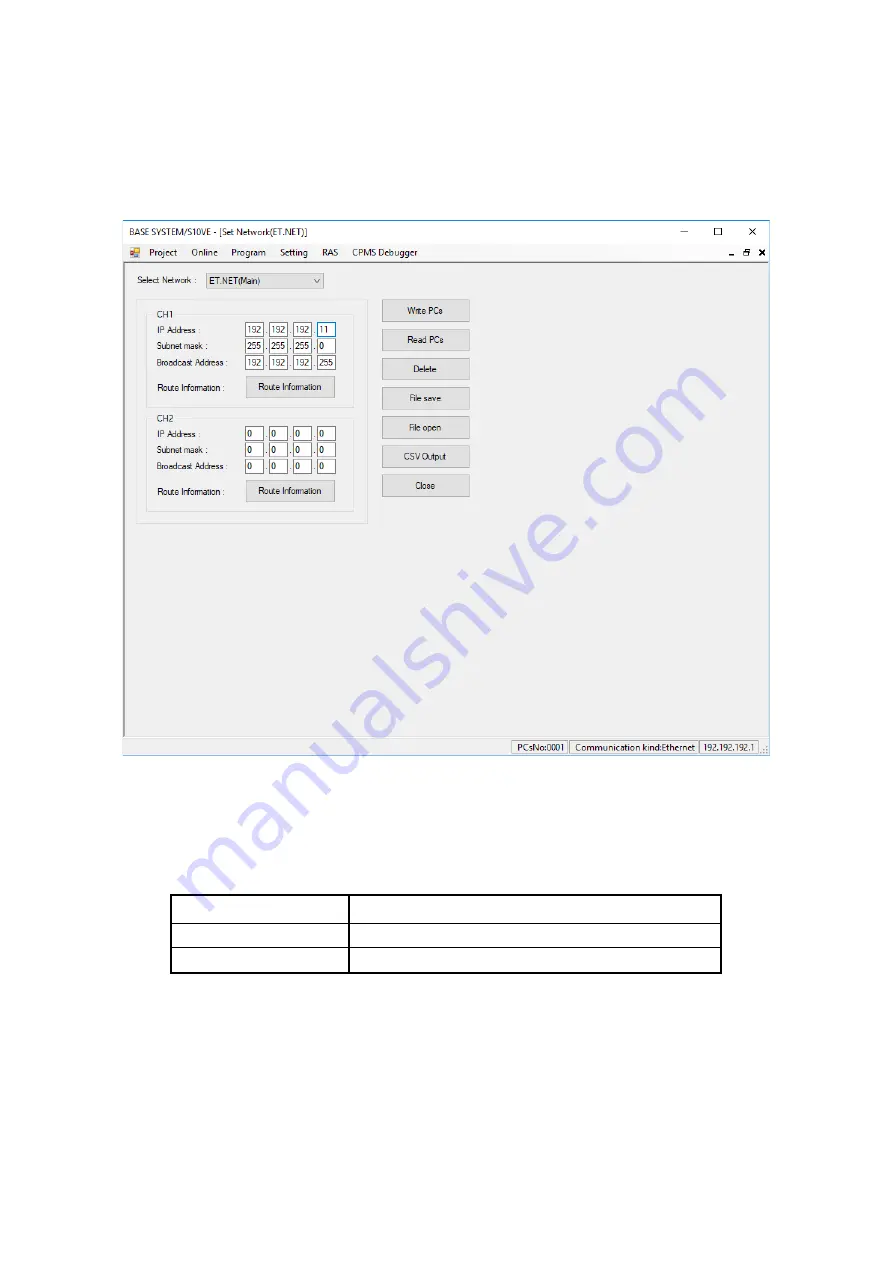
8. Tools
8-36
8.4.2.5.2 ET.NET configuration
(1) Set the network information for ET.NET.
From the main menu, select
Project
,
Set Network
, and then
ET.NET
.
(2) The Set Network (ET.NET) window appears.
Figure 8-35 Set Network (ET.NET) window
(3) Select the ET.NET module (main or sub) whose network you want to configure from the
Select
Network
drop-down list.
Item
Description
ET.NET(Main)
Sets network information for the ET.NET main module.
ET.NET(Sub)
Sets network information for the ET.NET sub-module.
Note: You can configure a maximum of two ET.NET modules, one designated the main module and
the other the sub-module.
-
IP Address
,
Sub Net Mask
, and
Broadcast Address
Set the IP address, subnet mask, and broadcast address of the network selected in
Select Network
.
-
Setting Routes Num
,
Network Address
, and
Gateway IP Address
To configure the routing table, click the applicable
Route Information
button in the Set Network
(ET.NET) window. The Route Information window appears.
Содержание S10VE
Страница 1: ...User s Manual General Description SEE 1 001 A ...
Страница 2: ...User s Manual General Description ...
Страница 27: ...S 24 Revision History Revision No History revision details Issue date Remarks A New edition Oct 2019 ...
Страница 53: ...This page is intentionally left blank ...
Страница 59: ...This page is intentionally left blank ...
Страница 67: ...This page is intentionally left blank ...
Страница 75: ...This page is intentionally left blank ...
Страница 77: ...This page is intentionally left blank ...
Страница 103: ...This page is intentionally left blank ...
Страница 129: ...This page is intentionally left blank ...
Страница 295: ...This page is intentionally left blank ...
Страница 309: ...This page is intentionally left blank ...
Страница 341: ...This page is intentionally left blank ...
Страница 345: ...This page is intentionally left blank ...
Страница 475: ...This page is intentionally left blank ...
Страница 489: ...This page is intentionally left blank ...
Страница 505: ......
Страница 506: ...This page is intentionally left blank ...
















































