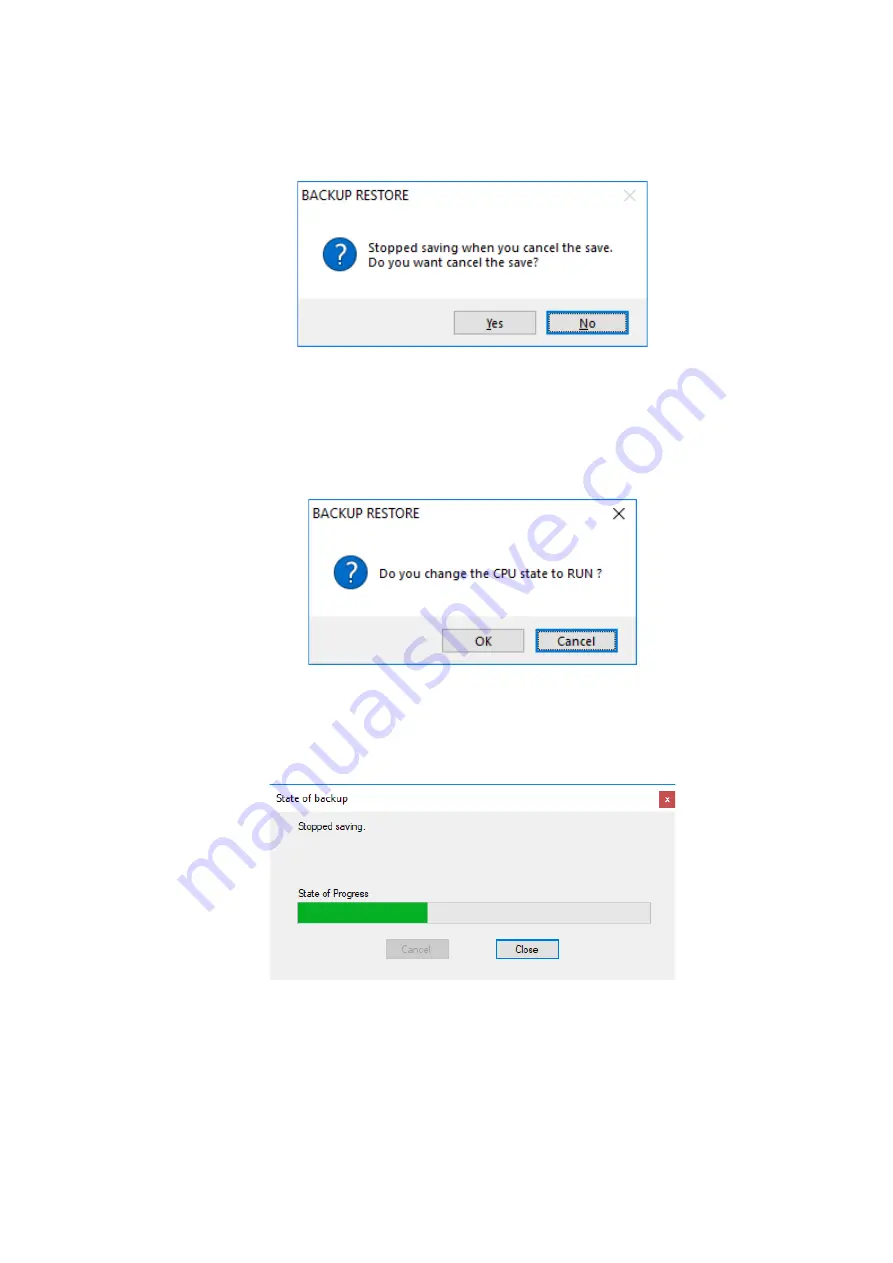
8. Tools
8-120
If you click
Cancel
, a message appears asking you to confirm that you want to cancel the backup
operation.
Figure 8-127 Backup cancelation confirmation message
If you click
Yes
in this dialog box, a message appears asking you to confirm that you want to change the
CPU mode to RUN (Figure 8-128).
Figure 8-128 CPU RUN confirmation message
When you click
OK
in this message, the State of backup window appears as follows:
Figure 8-129 State of backup window (when backup is canceled)
If you respond
Cancel
to the CPU RUN confirmation message, a message appears letting you know how
to recover from STOP mode (Figure 8-130).
Содержание S10VE
Страница 1: ...User s Manual General Description SEE 1 001 A ...
Страница 2: ...User s Manual General Description ...
Страница 27: ...S 24 Revision History Revision No History revision details Issue date Remarks A New edition Oct 2019 ...
Страница 53: ...This page is intentionally left blank ...
Страница 59: ...This page is intentionally left blank ...
Страница 67: ...This page is intentionally left blank ...
Страница 75: ...This page is intentionally left blank ...
Страница 77: ...This page is intentionally left blank ...
Страница 103: ...This page is intentionally left blank ...
Страница 129: ...This page is intentionally left blank ...
Страница 295: ...This page is intentionally left blank ...
Страница 309: ...This page is intentionally left blank ...
Страница 341: ...This page is intentionally left blank ...
Страница 345: ...This page is intentionally left blank ...
Страница 475: ...This page is intentionally left blank ...
Страница 489: ...This page is intentionally left blank ...
Страница 505: ......
Страница 506: ...This page is intentionally left blank ...
















































