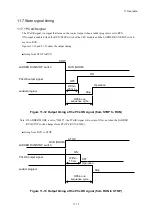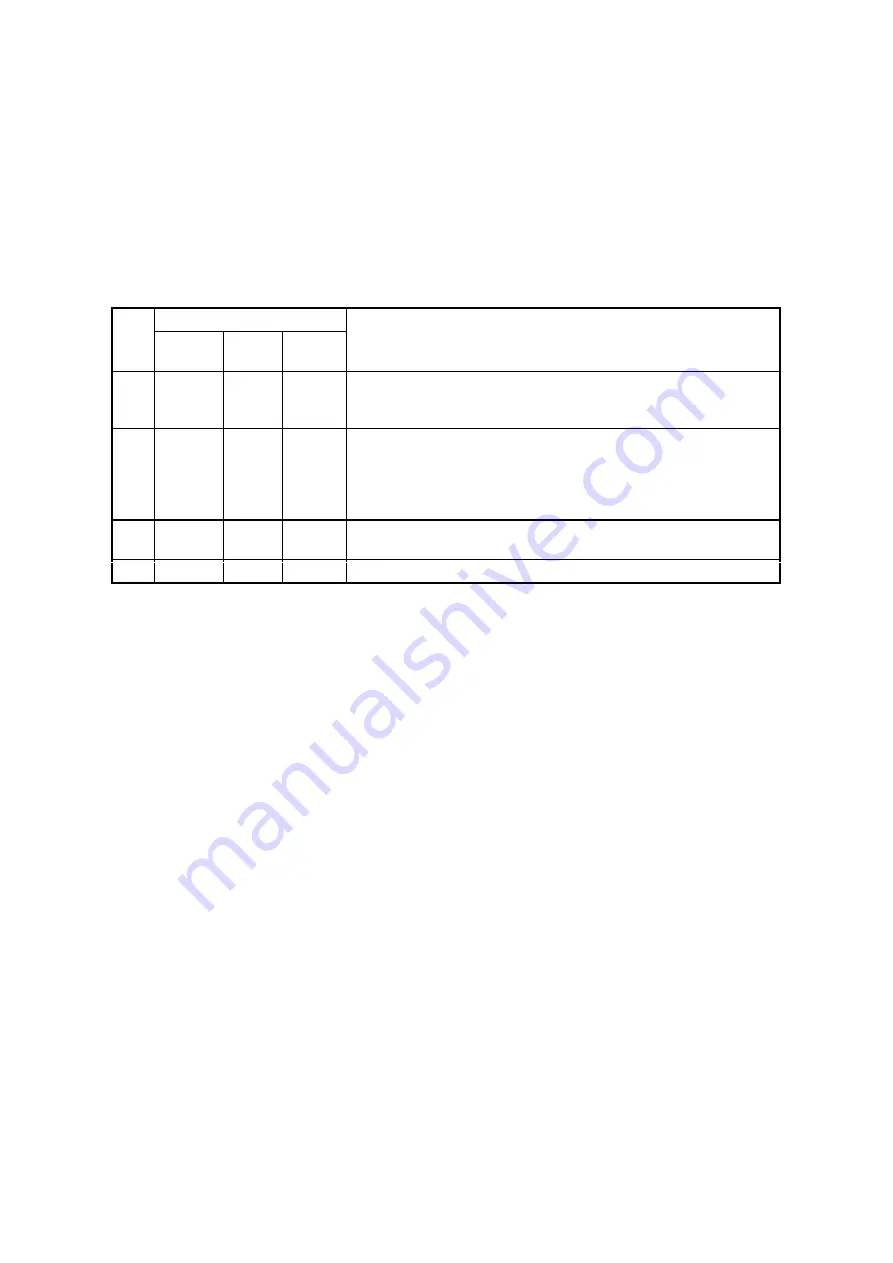
13. Troubleshooting
13-2
13.1 Troubleshooting via visual confirmation of LEDs and indicators
13.1.1 Power supply module (model: LQV410)
Table 13-1 describes using visual confirmation of the power supply module LEDs to diagnose problems.
Table 13-1 Diagnosing problems by visually confirming the power supply module LEDs
Legend: ON: On, OFF: Off
No.
Check item
Corrective action
POWER
LED
OC
LED
OV
LED
1
OFF
OFF
OFF
Verify that the correct power supply voltage is being applied.
If the correct power supply voltage is applied, the power supply
module has failed. Replace the power supply module.
2
OFF
ON
OFF
The total current consumption value of the modules installed in the
CPU unit exceeds the rating of the power supply module (10 A).
Check and correct the number of modules installed in the CPU unit.
If the OC LED stays on after reviewing, the power
supply
module has
failed. Replace the power
supply
module.
3
OFF
OFF
ON
The power supply module is damaged.
Replace the power supply module.
4
ON
OFF
OFF
The system is operating normally.
Содержание S10VE
Страница 1: ...User s Manual General Description SEE 1 001 A ...
Страница 2: ...User s Manual General Description ...
Страница 27: ...S 24 Revision History Revision No History revision details Issue date Remarks A New edition Oct 2019 ...
Страница 53: ...This page is intentionally left blank ...
Страница 59: ...This page is intentionally left blank ...
Страница 67: ...This page is intentionally left blank ...
Страница 75: ...This page is intentionally left blank ...
Страница 77: ...This page is intentionally left blank ...
Страница 103: ...This page is intentionally left blank ...
Страница 129: ...This page is intentionally left blank ...
Страница 295: ...This page is intentionally left blank ...
Страница 309: ...This page is intentionally left blank ...
Страница 341: ...This page is intentionally left blank ...
Страница 345: ...This page is intentionally left blank ...
Страница 475: ...This page is intentionally left blank ...
Страница 489: ...This page is intentionally left blank ...
Страница 505: ......
Страница 506: ...This page is intentionally left blank ...