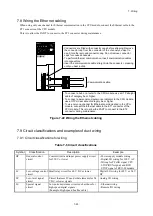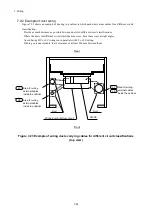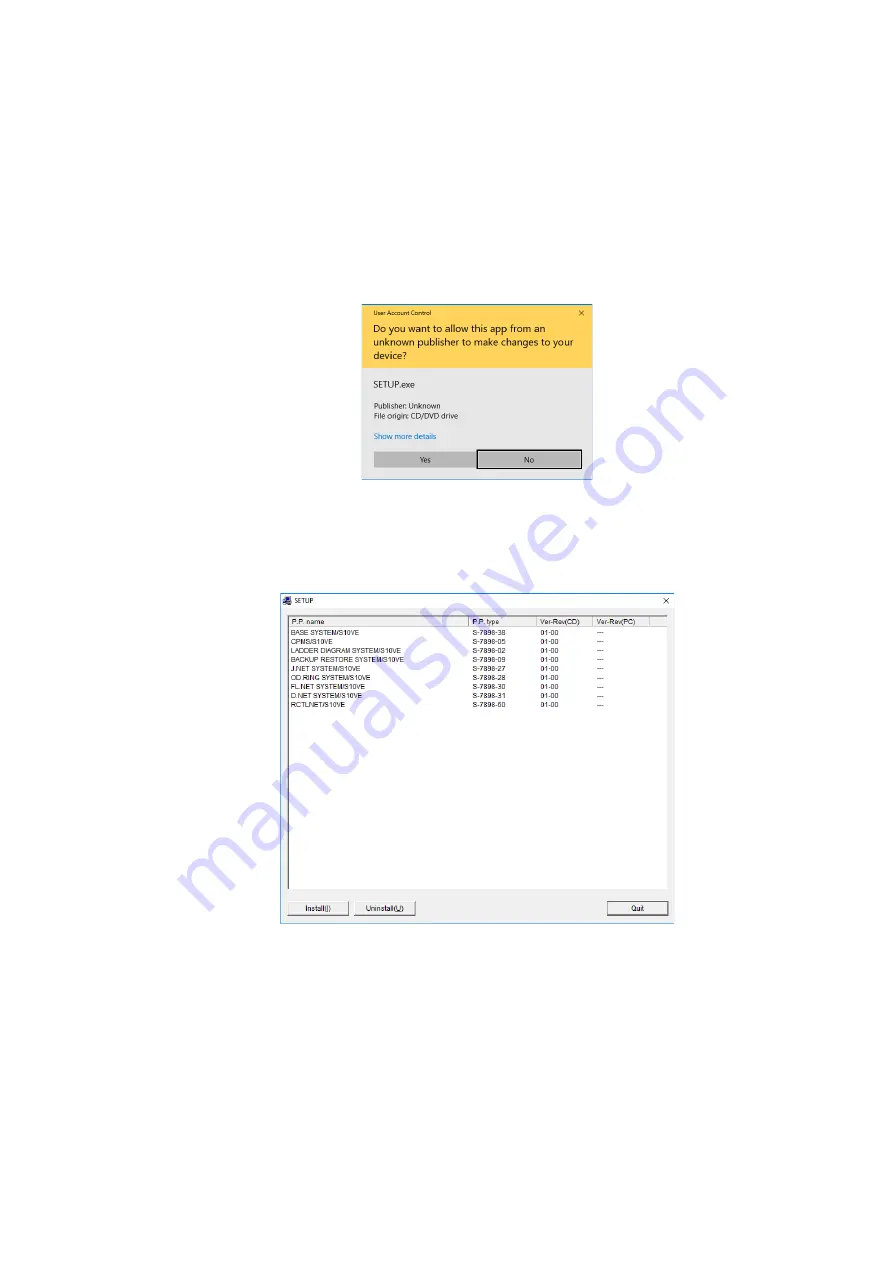
8. Tools
8-11
8.2.3.5 Installing and uninstalling tools from the basic installation set
This section explains how to install and uninstall individual tools from the basic installation set.
Review the notes in
8.2.3.1 Notes on installation
before installing or uninstalling a tool. To install or
uninstall a tool, you must log on as an account with administrator privileges.
(1) To install or uninstall a tool from the basic installation set, double-click the
SETUP.exe
file on the
CD (BASE SET/S10VE).
(2) When you double-click
SETUP.exe
, the following message might appear. Click
Yes
to acknowledge
the message and begin the setup process.
Figure 8-8 User Account Control message (basic installation set)
(3) The Setup window appears.
Figure 8-9 Setup window (basic installation set)
Содержание S10VE
Страница 1: ...User s Manual General Description SEE 1 001 A ...
Страница 2: ...User s Manual General Description ...
Страница 27: ...S 24 Revision History Revision No History revision details Issue date Remarks A New edition Oct 2019 ...
Страница 53: ...This page is intentionally left blank ...
Страница 59: ...This page is intentionally left blank ...
Страница 67: ...This page is intentionally left blank ...
Страница 75: ...This page is intentionally left blank ...
Страница 77: ...This page is intentionally left blank ...
Страница 103: ...This page is intentionally left blank ...
Страница 129: ...This page is intentionally left blank ...
Страница 295: ...This page is intentionally left blank ...
Страница 309: ...This page is intentionally left blank ...
Страница 341: ...This page is intentionally left blank ...
Страница 345: ...This page is intentionally left blank ...
Страница 475: ...This page is intentionally left blank ...
Страница 489: ...This page is intentionally left blank ...
Страница 505: ......
Страница 506: ...This page is intentionally left blank ...