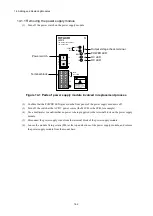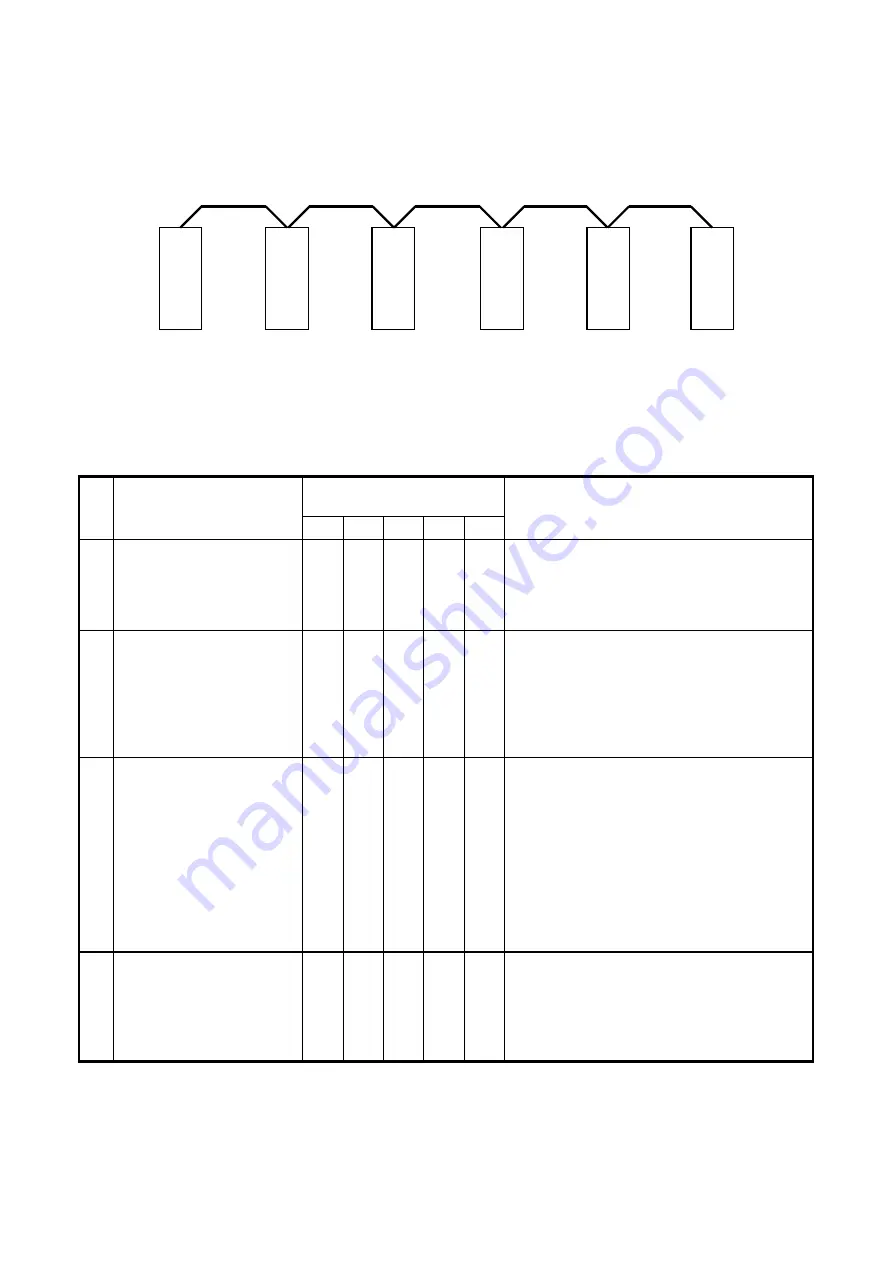
13. Troubleshooting
13-89
Troubleshooting from the station module LEDs
When creating the station module connection configuration depicted in Figure 13-23, check the LED status of
the station modules to identify the locations of failures that occur.
ST1 to ST5: Remote I/O station modules
Figure 13-23 Example station module connection configuration
Table 13-35 Analyzing failures from the station module LEDs
No.
Failure location
Remote I/O LEDs of the station
module
Corrective action
ST1
ST2
ST3
ST4
ST5
1
--
ON
ON
ON
ON
ON
The location of the failure cannot be determined
from the LEDs.
Return to the troubleshooting flow in Figure 13-
21, and investigate the failure according to the
instructions in Nos. 2 through 4.
2
RI/O-IF module failure or
incorrect cabling for the
terminal block
OFF
OFF
OFF
OFF
OFF
If all station module LEDs are off, the following
might have occurred: an RI/O-IF module error,
errors in the cabling of the RI/O-IF or ST1
terminal blocks, or disconnection of a remote I/O
cable between the RI/O-IF and ST1.
Investigate the RI/O-IF module, the terminal
block cabling, and the remote I/O cable.
3
Remote I/O cable
disconnection or incorrect
cabling for the station module
terminal block
ON
ON
OFF
OFF
OFF
If the LEDs of a particular station module and the
modules thereafter are off, there might be a
disconnected cable or a mistake in the cabling of
the terminal block for the station modules.
For example, if the LEDs are off for the station
modules from ST3 onward as shown to the left, a
remote I/O cable might be disconnected between
ST2 and ST3, or there might be a mistake in the
cabling of the terminal block for ST2 or ST3.
Check the remote I/O cable and the terminal
block cabling.
4
Station module failure or an
error in the power for the unit
in which the station module is
installed
ON
ON
OFF
ON
ON
If the LEDs of a particular station module are off,
there might be a station module error or an error
in the power of a unit.
For example, if the LEDs of ST3 are off as
shown to the left, check the ST3 station module
or the power of the unit.
ON: LED on, OFF: LED off
ST1
ST2
ST4
ST3
ST5
RI/O
IF
Содержание S10VE
Страница 1: ...User s Manual General Description SEE 1 001 A ...
Страница 2: ...User s Manual General Description ...
Страница 27: ...S 24 Revision History Revision No History revision details Issue date Remarks A New edition Oct 2019 ...
Страница 53: ...This page is intentionally left blank ...
Страница 59: ...This page is intentionally left blank ...
Страница 67: ...This page is intentionally left blank ...
Страница 75: ...This page is intentionally left blank ...
Страница 77: ...This page is intentionally left blank ...
Страница 103: ...This page is intentionally left blank ...
Страница 129: ...This page is intentionally left blank ...
Страница 295: ...This page is intentionally left blank ...
Страница 309: ...This page is intentionally left blank ...
Страница 341: ...This page is intentionally left blank ...
Страница 345: ...This page is intentionally left blank ...
Страница 475: ...This page is intentionally left blank ...
Страница 489: ...This page is intentionally left blank ...
Страница 505: ......
Страница 506: ...This page is intentionally left blank ...