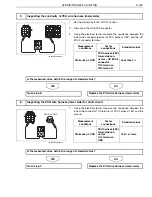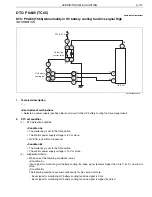HYBRID/TROUBLE SHOOTING
3–175
8
Inspecting the
voltage of
PCU wire har-
ness (upper
side)
1. Set the starter key to the
"LOCK" position.
2. Connect all the connectors that
have been disconnected.
3. Disconnect the connector of
HV battery cooling fan.
4. Set the starter key to the "ON"
position.
5. Using the electrical tester, mea-
sure the voltage between the
connector terminals of HV bat-
tery cooling fan.
<Measurement conditions>
Starter key: ON
<Tester connections>
HV battery cooling fan connector
3rd terminal
–
4th terminal
<Standard values>
9 V or more
The mea-
sured value is
within the
range of stan-
dard value: Go
to YES.
The mea-
sured value is
not within the
range of stan-
dard value: Go
to NO.
Go to step 9.
Replace the
PCU wire har-
ness (upper
side).
9
Inspecting the
signal line of
PCU wire har-
ness (upper
side) for short
circuit
1. Set the starter key to the
"LOCK" position.
2. Disconnect the PCU harness
(16P) connector.
3. For the 11th terminal of PCU
upper-side wire harness con-
nector, inspect the signal line of
PCU wire harness (upper side)
for short circuit. (See "Inspect-
ing the PCU harness signal line
for short circuit.")
<Measurement conditions>
Starter key: LOCK
<Tester connections>
PCU harness (16P) upper-side
connector
11th terminal
–
Each signal line
<Standard values>
10 k
or more
Defect is
found: Go to
YES.
Defect is not
found: Go to
NO.
Replace the
PCU wire har-
ness (upper
side).
Replace the
HV battery
cooling fan.
After replace-
ment, go to
step 10.
P0A84 (TC66)
Abnormality in HV battery cooling fan
drive signal Low
Inspection Procedure
Step
Action
Description
Judgement
Check
(Yes/No)
Yes
No