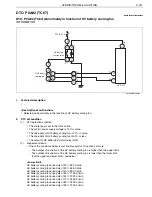HYBRID/TROUBLE SHOOTING
3–149
CHECKLIST: P0A7E (TC48)
P0A7E (TC48)
Abnormality in high temperature of HV battery
Inspection Procedure
Step
Action
Description
Judgement
Check
(Yes/No)
Yes
No
1
Inspecting the
blower duct
1. Check that the cooling fan and
duct are free from damage and
clogging.
Defect is
found: Go to
YES.
Defect is not
found: Go to
NO.
Replace the
blower duct.
After replace-
ment, go to
step 2.
Go to step 2.
2
Reading the
DTC [HINO-
DX]
1. Set the starter key to the
"LOCK" position.
2. Connect the diagnosis tool
(HINO-DX) to the vehicle.
3. Set the starter key to the "ON"
position.
4. In [Fault Information] on the
diagnosis tool screen, check if
any of the following DTC
related to malfunction of HV
battery cooling fan is detected.
•
P0A84-66, P0A65-65,
P0BCA-68, P0A82-67
DTC other
than P0A7E-
48 is detected:
Go to YES.
DTC other
than P0A7E-
48 is not
detected: Go
to NO.
Perform trou-
bleshooting for
each of related
DTC.
Go to step 3.
3
Inspecting the
HV battery
ECU [HINO-
DX]
1. Select [Fault Information] on
the diagnosis tool screen,
check if any DTC related to the
HV battery temperature sensor
is detected in the HV battery
ECU.
DTC related to
the HV battery
temperature
sensor is
detected: Go
to YES.
DTC related to
the HV battery
temperature
sensor is not
detected: Go
to NO.
Perform trou-
bleshooting for
each of related
DTC.
Go to step 4.
4
Inspecting the
operation of
HV battery
cooling fan
[HINO-DX]
1. In [Activation Test] on the diag-
nosis tool screen, select [HV
battery cooling fan duty value].
2. Run the HV battery cooling fan
at the duty value of 90% to
check that the cooling fan is
rotating.
<Measurement conditions>
Starter key: ON
<Measured item>
HV battery cooling fan duty value
<Standard values>
The cooling fan is running (rotat-
ing).
Cooling fan is
running: Go to
YES.
Cooling fan is
not running:
Go to NO.
Go to step 5.
Replace the
HV battery
cooling fan.