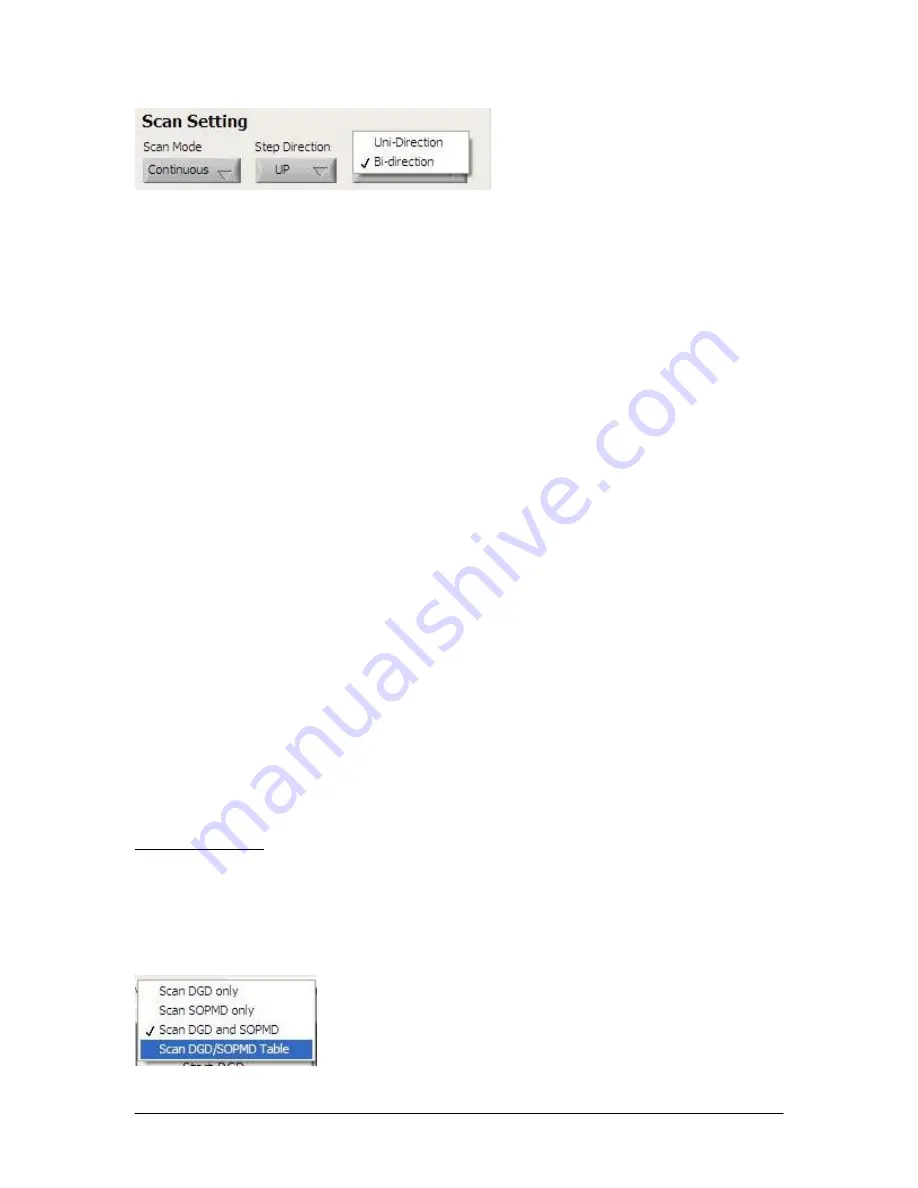
The cycle type pull-down menu allows the user to select between a one-way or round-trip
scan.
Cycle number designates how many times to generate each trace before going on to the
next trace on the list. In the example above, the scan is set for continuous, up,
bidirectional, and 2 cycles, with the first trace’s limit points set at (0.36 ps, 0.0 ps
2
) and
(129.00 ps, 8319.9 ps
2
). The PMDPro will make 2 round trips along the first trace
(yellow, in the example above), starting at point (0.36, 0), going along the trace to point
(129.00, 8319.9) and back to point (0.36, 0). It will then make 2 round trips along the
second trace (red, in the example above) starting and ending at point (30.34, 0), and so
on.
If the scan mode is set to “continuous”, the PMDPro traverses the trace at a constant rate
of change of DGD. Set the scan rate (in ps/s) using the up and down arrows or by typing
in the box. The range for scan rate is 0.1 to 100 ps/s.
If the scan mode is set to “step”, the scan speed is determined by the step size and dwell
time. The step size is the DGD difference, in ps, between consecutive points, and the
dwell time is the time, in seconds, that the PMDPro stays on each point. The step size
range is 0.1 to 64 ps, and the dwell time range is 0.001 to 9.999s.
Once the trace list and scan operation parameters are configured, click the “Start” button
to begin. The monitor block on the right of the screen shows the progress of the scan. The
cursor will move along the traces as the PMD changes. The indicator boxes above the
graph monitor the progress of an individual trace segment. As the trace is generated, they
show the instantaneous DGD and SOPMD values and the number of cycles completed
for the current trace segment. The indicator boxes under the graph provide the definition
information for the current trace segment: the DGD/SOPMD values for the start and end
points and the trace number (index number indicating its order in the list).
Local PMD Scan:
This set of functions allows the user to scan through a selected DGD range with fixed
SOPMD, a selected SOPMD range with fixed DGD, perform a 2-D DGD/SOPMD scan,
or scan through a user-defined list (table) of DGD/SOPMD pairs. All of these functions
can be performed with automatic worst-case SOP search enabled or disabled.
Document #: GP-UM-PMD-1000-21
Page 75 of 122






























