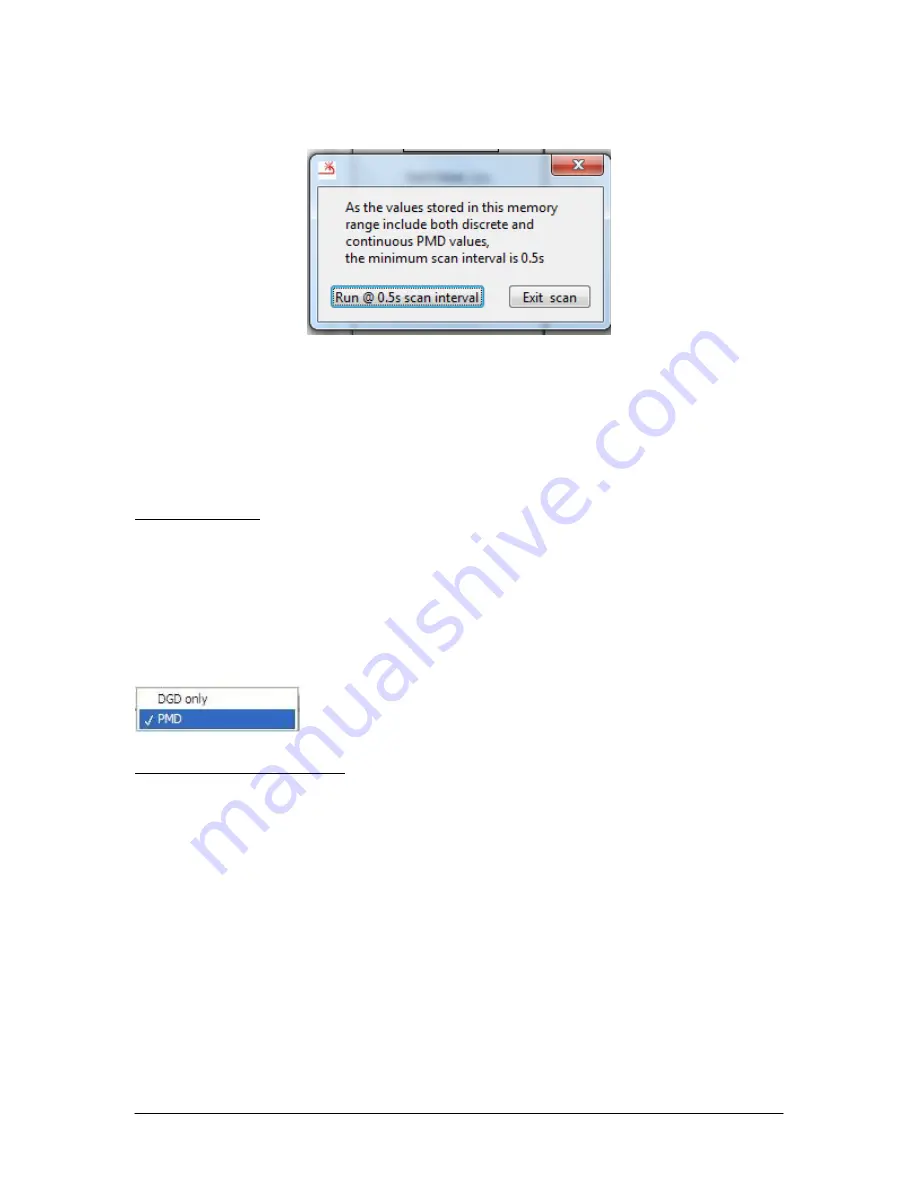
prompted to either run the scan with a dwell time of 0.5 s, or to exit the scan and return to
parameter setup.
Note also that if the selected dwell time is <1 s, the scan will run, but the points will not
be plotted on the display.
Select the number of times to run the scan (Cycle #) and then click “Start” to start the
scan. For dwell time settings
≥
1s, as the scan progresses, each point is plotted on the
graph as it is generated, and its DGD and SOPMD values are displayed above the graph.
PMD Emulation:
This function performs statistical first-order or first and second order PMD emulation to
simulate the PMD in real systems. For single-polarization signals, the SOP can also be
automatically optimized for worst-case PMD effect at each PMD value.
Select “DGD only” (SOPMD = 0) or “PMD” (DGD + SOPMD emulation) from the pull-
down menu at the top left of the operation area of the screen:
PMD Emulation- DGD only:
The “DGD only” PMD emulation function generates a Maxwellian distribution of DGD
values with SOPMD =0.
Document #: GP-UM-PMD-1000-21
Page 68 of 122






























