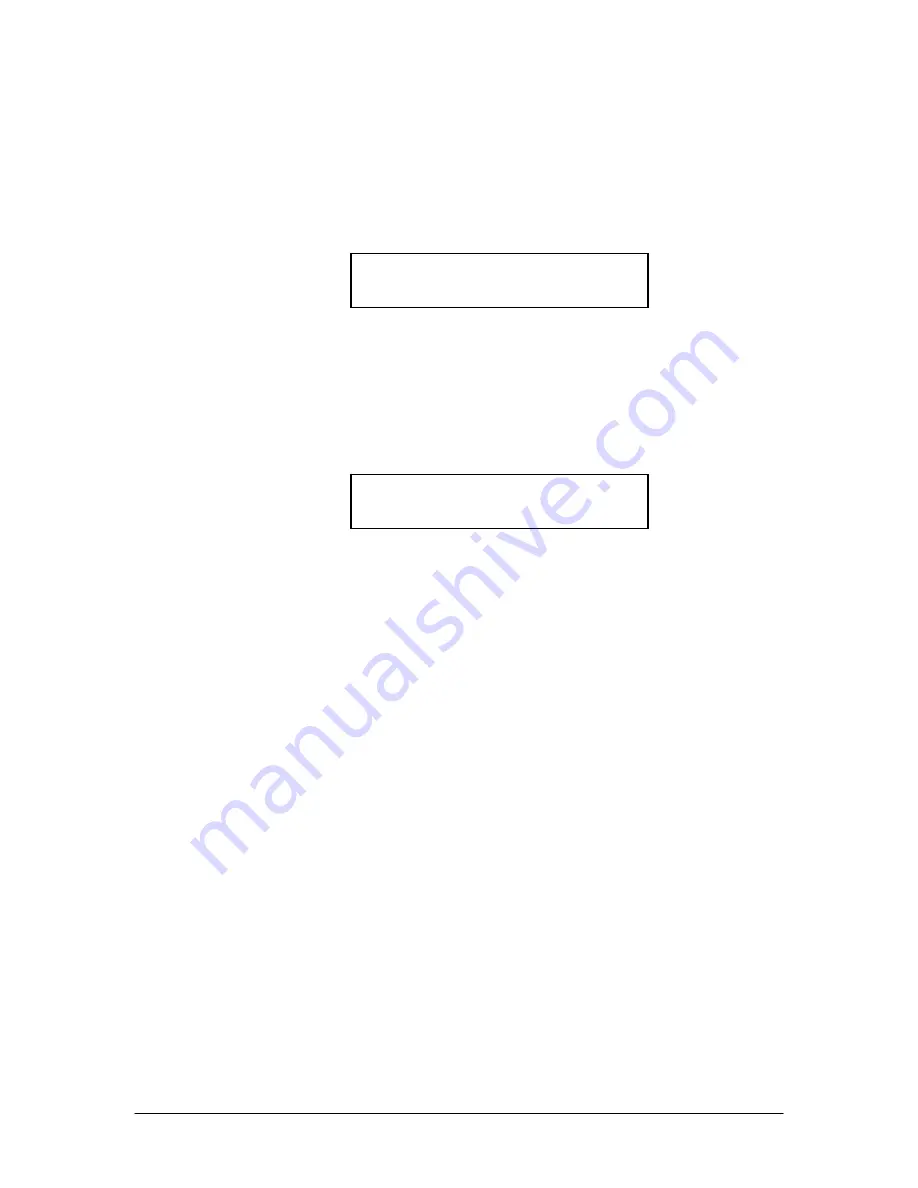
a.
START:
This option starts the scan. Use the other options to perform the setup, then
return to option a) to begin the scan.
During the scan, if a discrete mode PMD value is stored at the current
location, the screen displays:
PMD ID#: Index number for current DGD/SOPMD pair
CY: number of completed cycles.
The bottom line displays the current DGD and SOPMD.
If a continuous value is stored at the current location, the scan monitor screen
displays:
Again, the bottom line displays the current DGD and SOPMD.
PMD ID#: 0039
CY: 0000
13.92 ps
0.0 ps2
PMD (Contin)
CY: 0000
23.1 ps
300.0 ps2
b.
SCAN PMD-MEM BNK: X:
This option specifies the memory bank to be used for the scan. Use the up and
down arrows to cycle through the bank labels (A-E), and the ENTER key to
select the displayed bank.
c.
BGN:
This option specifies the beginning memory location for the scan. Use the left
and right arrows to move between digits and the up and down arrows to
increment the selected digit. There are 100 memory locations in each bank,
labeled 00 to 99. As the memory location is changed, the right side of the
screen displays either the ID# corresponding to the PMD stored there (for a
discrete mode value) or (Contin) for a continuous mode PMD value. The
ENTER key selects the displayed location.
d.
END:
This option specifies the ending memory location for the scan. Use the left
and right arrows to move between digits and the up and down arrows to
increment the selected digit. There are 100 memory locations in each bank,
labeled 00 to 99. As the memory location is changed, the right side of the
screen displays either the ID# corresponding to the PMD stored there (for a
discrete mode value) or (Contin) for a continuous mode PMD value. The
ENTER key selects the displayed location.
Document #: GP-UM-PMD-1000-21
Page 28 of 122






























