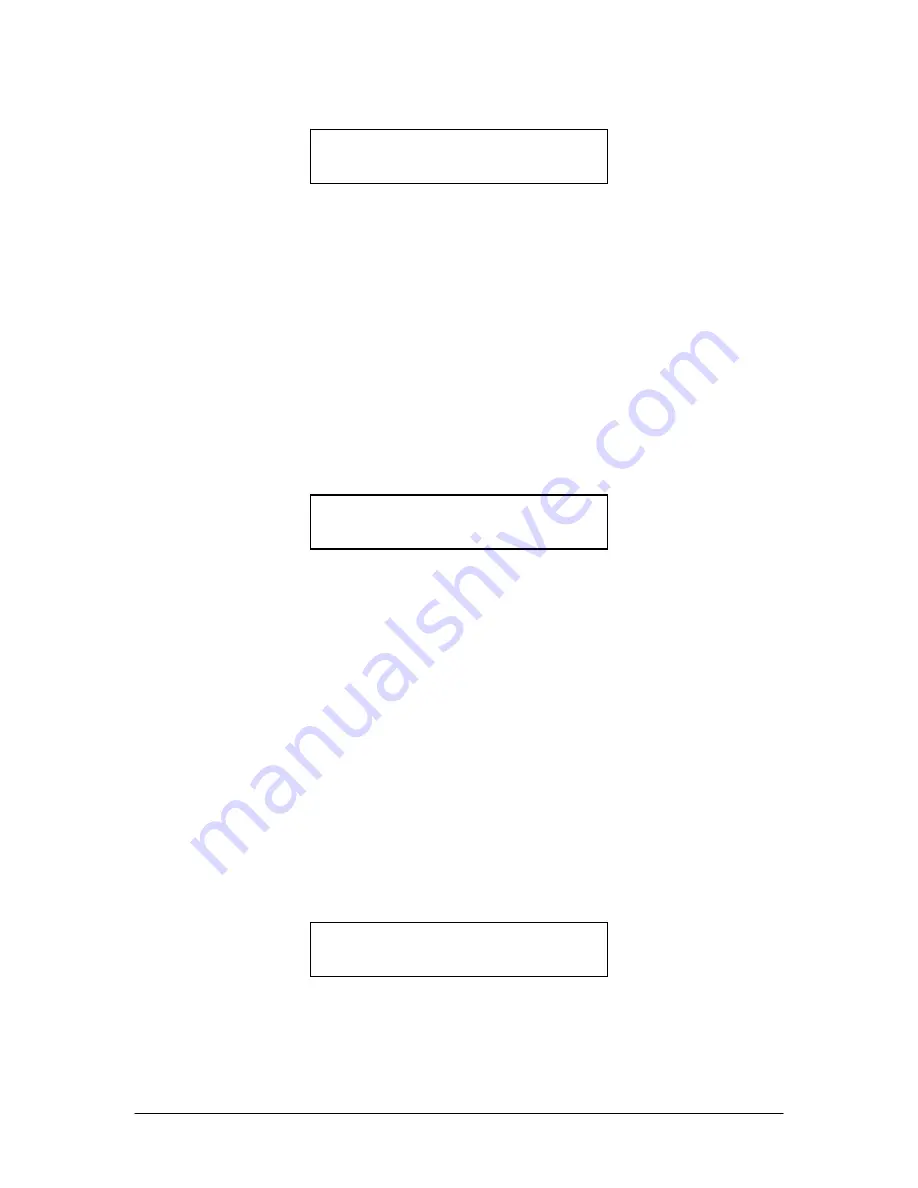
Document #: GP-UM-PMD-1000-21
Page 41 of 122
The bottom line shows the DGD and SOPMD values that provide the best
compensation for the system PMD. This PMD value can also be considered a
measurement of the PMD in the system.
The top line displays the measured DOP at the input (I) and output (O)
polarimeters. The output DOP indicates how well the system PMD is
compensated. The polarization controller continues to actively optimize SOP as
long as the PMDPro is in this mode.
3.
DGD SELECTED COMP.:
This option scans the input SOP to the PMD element to search for the maximum
possible output DOP value for any given user-selected DGD state. When this
option is selected, the screen displays:
The top line displays the DOP measured at the input (I) and output (O)
polarimeters when the DGD SELECTED COMP function was first selected. The
bottom line displays the current DGD state (DGD value and corresponding index
number). Use the arrow keys to select the desired DGD index. The DGD state
updates in real time as the index is changed. When the desired DGD state is
selected, press the ENTER key to begin polarization optimization at that state.
The display format will remain the same, but the input and output DOP values in
the first line will update with their real-time values.
Use the left arrow key to stop the SOP searching and return the cursor to the index
selection position.
4.
PMD SELECTED COMP.:
This option scans the input SOP to the PMD element to search for the maximum
possible output DOP value for any given user-selected PMD state. When this
option is selected, the screen displays:
The DOP in the top line is the DOP measured at the output (O) polarimeter when
the PMD SELECTED COMP function was first selected. The number at the top
right of the screen is the currently selected PMD index. The bottom line displays
MAX DOP: 92.7% (088)
31.42ps 0.0ps2
DOP I: 33.6%
O: 91.5%
DGD: 7.14ps
ID#: 20
DOP I: 33.9%
O: 87.2%
41.95ps
22.4ps2






























