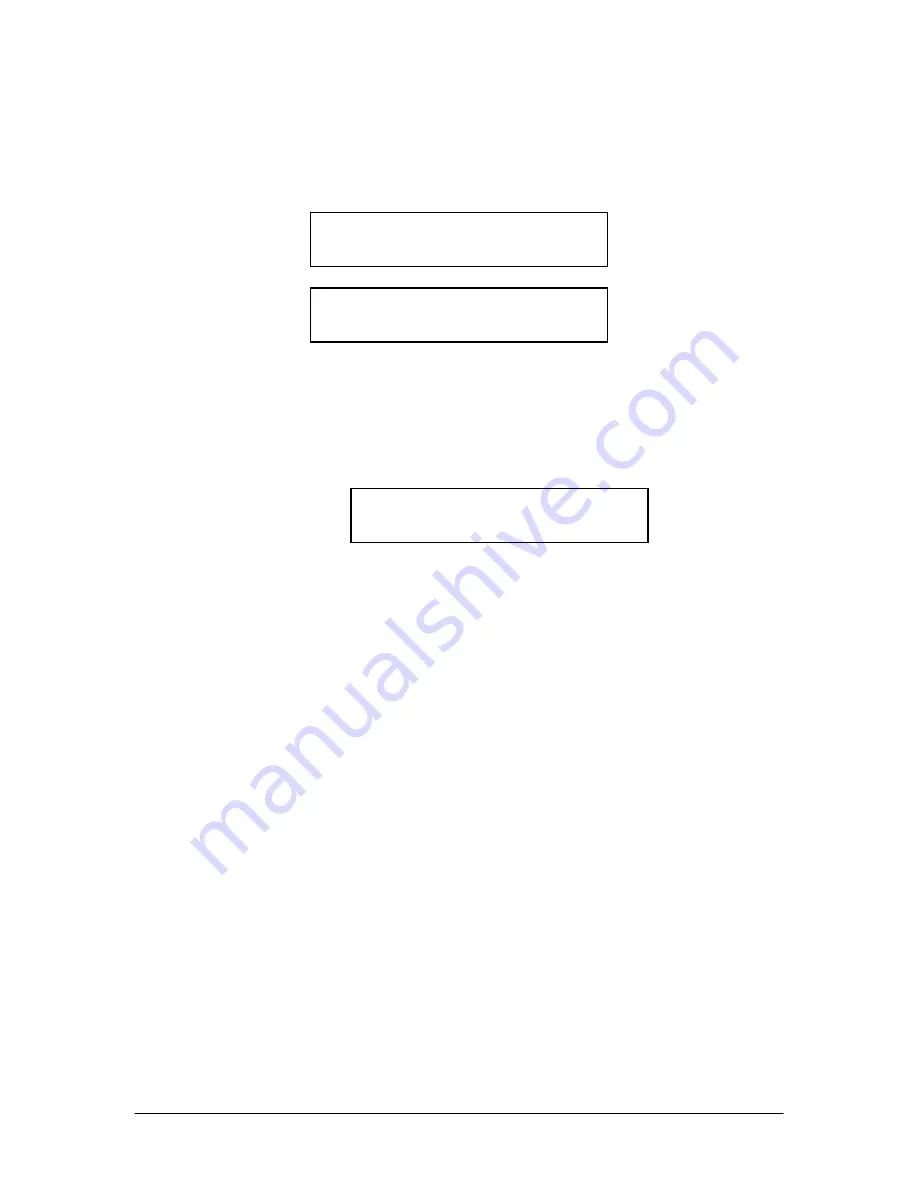
Document #: GP-UM-PMD-1000-21
Page 32 of 122
4.
TRACE SCAN:
In this function, the PMDPro’s polarization controller traces out a great circle on
the Poincaré sphere about the selected axis. The setup screens for SOP trace
scanning are as follows:
a.
START:
Selecting option a) begins the trace scan. Set up the scan parameters using the
other options, then return to option a) to begin scanning.
The trace scan operation screen is shown below:
The top line shows the trace axis (0°, in the example above).
The bottom line displays the current DGD and SOPMD.
The trace function will continue until the user selects another option.
b.
TRACE Angle:
This option allows the user to select the axis about which the great circle will
be drawn. The axis is a radius of the sphere oriented at a specified angle
(given in sphere coordinates) from the S1 axis.
0º:
The rotation axis is the S1 axis
+45º: The rotation axis is in the S1-S2 plane, midway between the S1
and S2 axes
90º: The rotation axis is the S2 axis.
−
45º: The rotation axis is in the S1-S2 plane, midway between the S1
and –S2 axes.
S3=0: The rotation axis is the S3 axis; i.e., the polarization state stays
linear, with the inclination angle changing.
SCAN: Traces one full circle about each axis in turn
TRACE SCAN…0°
0.00 ps
0.0 ps2
a. START (SOP Scan)
b. TRACE Angle:
0°
↓
c. SPEED: _ _ _100 ms
↑
d. STEP:
_1.0°






























