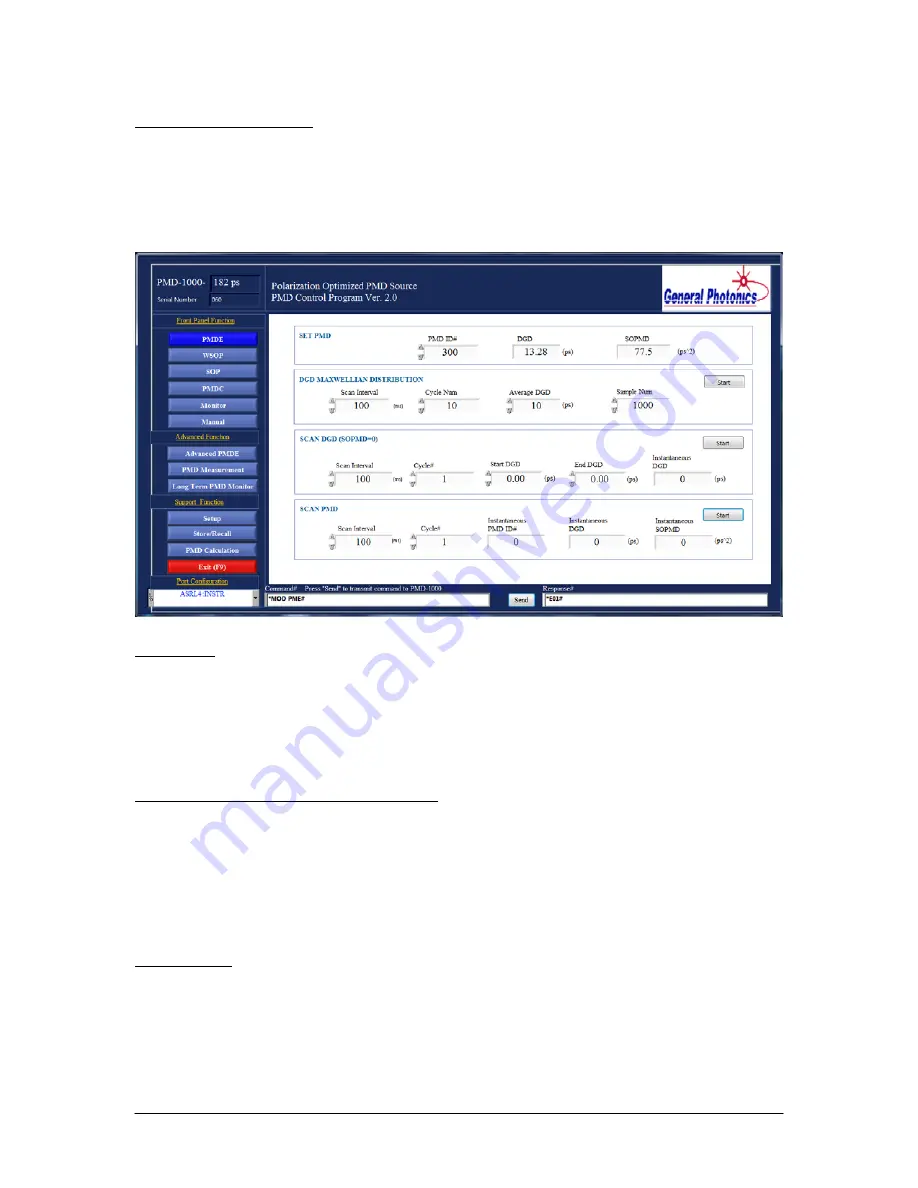
Front Panel Functions:
PMDE
The PMDE operation screen includes the basic discrete mode PMD generation and
scanning functions.
SET PMD:
This function is used to select a particular DGD/SOPMD state from the lookup table.
When the user selects a PMD index number (ID#), the PMD-1000 generates the
corresponding DGD/SOPMD pair and displays the DGD and SOPMD values in the
corresponding boxes. Output values are updated in real time as the index number is
changed.
DGD MAXWELLIAN DISTRIBUTION:
This is a first-order PMD emulation function. The PMD-1000 generates a Maxwellian
statistical distribution of DGD values with the total number of samples (Sample Num)
and average DGD, in ps, specified by the user. The range for average DGD is 30 ps for a
90 ps PMDPro and 60 ps for a 180 ps PMDPro. Cycle Num is the number of times the
scan will be run. Scan Interval is the dwell time per point, in ms. Only DGD states
(SOPMD=0) are used in the emulation.
SCAN DGD:
The PMD-1000 scans a series of DGD values (with SOPMD=0) in a user-defined range
in order from lowest to highest. Set the desired dwell time per point (Scan Interval) and
number of times to run the scan (Cycle #) by typing in the boxes or using the up and
down arrows. Set the start and end DGD values for the scan, in ps, by typing in the boxes
and then clicking outside the boxes. The program will match the closest lookup table
Document #: GP-UM-PMD-1000-21
Page 58 of 122
















































