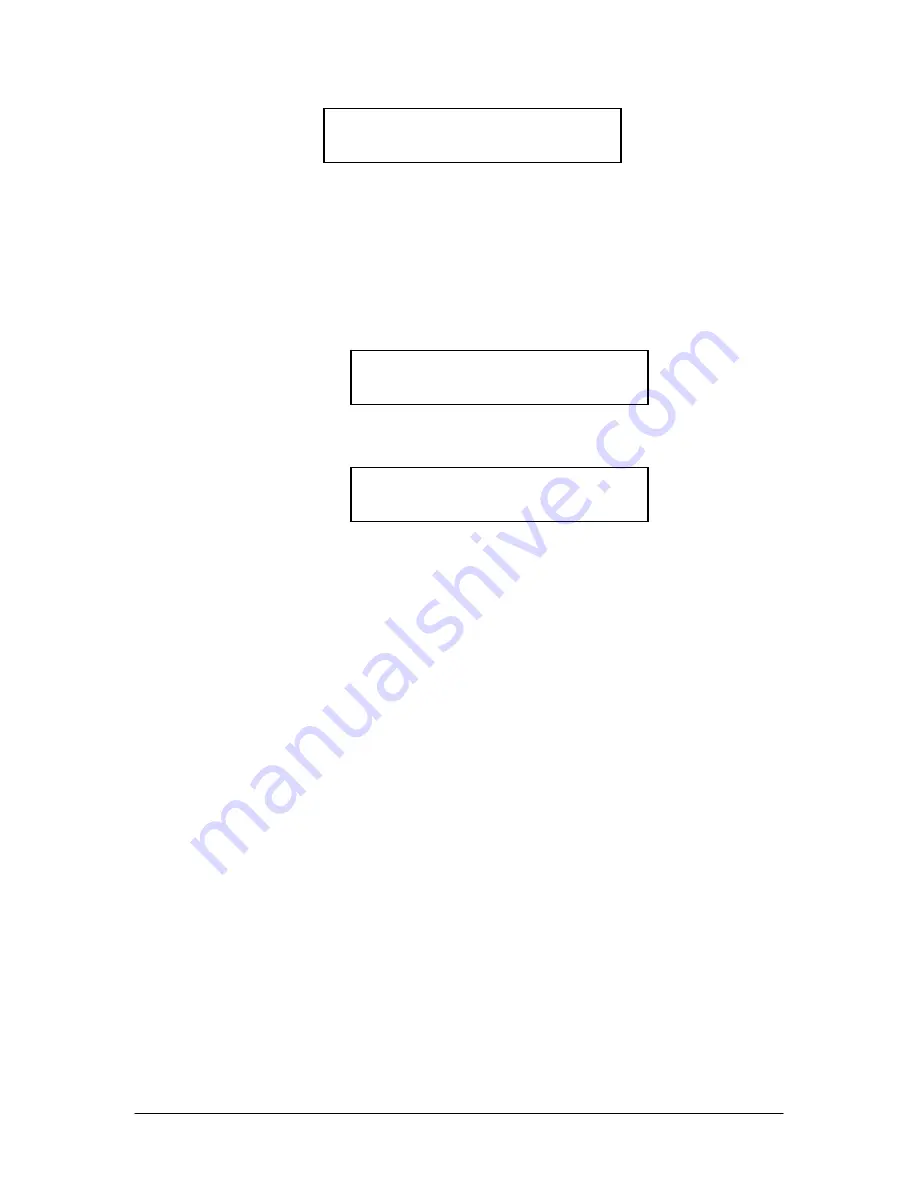
Document #: GP-UM-PMD-1000-21
Page 20 of 122
Use the up and down arrows to move between scan setup options and the ENTER
key to access the setup screen for the selected option.
a.
START:
This option starts the scan. Use the other options to perform the scan setup,
then return to option a) to begin the scan. When the scan is running, the screen
displays:
For a DGD only scan, or
For a discrete PMD scan.
During the scan, the screen displays the current ID#, DGD and, if applicable,
SOPMD values, and the number of completed cycles.
b.
MODE:
There are two scan options: “Discrete PMD” and “DGD Only”. Use the up
and down arrows to toggle between them, and ENTER to select the displayed
option. “Discrete PMD” scans through all 6561 PMD states in the lookup
table from lowest index number to highest index number. “DGD Only” scans
through a selected subset of the 256 DGD states with SOPMD = 0, in order of
increasing DGD. If “DGD Only” is selected, option a) becomes “START
(Scan DGD)”, and option e) is enabled.
c.
INTERVAL:
This option allows the user to set the dwell time, in ms, at each point in the
scan. The time range is 1-60,000 ms. Use the left and right arrows to move
between digits and the up and down arrows to increment the selected digit.
The ENTER key sets the dwell time to the displayed value.
d.
CYCLES:
This option sets the number of times to run the scan. The cycle range is 1-
9999. Use the left and right arrows to move between digits and the up and
down arrows to increment the selected digit. The ENTER key sets the number
of cycles to the displayed value.
PMD ID# 0000
CY: 0000
0.00 ps
0.0 ps2
DGD ID# 000
CY: 0000
DGD: 0.00 ps
ID# 000
e. RNG: _5.0, 60.0 ps
(set: min and max)
↑






























