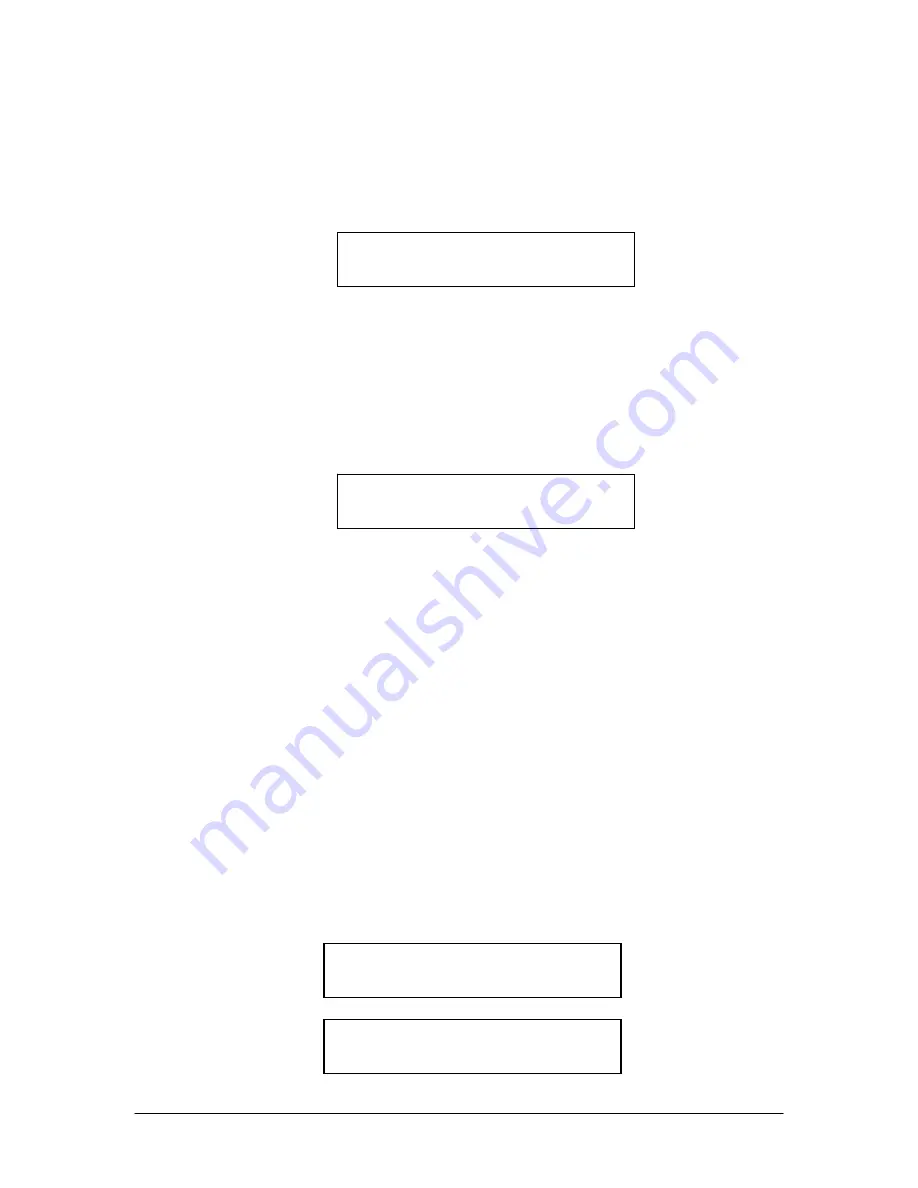
Document #: GP-UM-PMD-1000-21
Page 19 of 122
When the DGD and SOPMD values are set, press the ENTER key to calculate the
closest available matches to the requested values. If the requested SOPMD is out
of range, the PMDPro will flash an “SOPMD out of range” error message before
returning to the PMD selection screen. If the selected values are within range, the
LCD will display
where the number to the right of the “C” on each line is now the calculated match
to the requested value. At this point, the PMDPro has not yet changed the output
DGD or SOPMD values; it has only displayed the results of the match calculation.
If the user is satisfied with the matched values, he can press the ENTER key again
to execute the setting and change the output DGD and SOPMD to the calculated
values. The LCD will display:
where the “E” indicates that the calculated values have been enabled. From either
the calculation or execution screens, the left arrow key can be used to return to the
setting mode (the “C” or “E” will change back to the “<” symbol) and change the
requested DGD and SOPMD values.
To observe the effect of the generated PMD on the input signal, press the
MONITOR button. The display returns to the series of three screens showing,
respectively, the SOP and DOP observed by the input polarimeter (before the
PMD generation element), the SOP and DOP observed by the output polarimeter
(after the PMD generation element) and the output power level and current DGD
and SOPMD value. Use the up and down arrow buttons to move between the
monitor screens.
3.
SCAN DISCRETE PMD:
Discrete mode DGD or PMD scan. This mode allows the user to set up a scan
through either a selected subset of the DGD values in the lookup table or through
all of the DGD/SOPMD pairs in the lookup table in order of index number. The
setup screens for this option are as follows:
c. INTERVAL: _ _100ms
↑
d. CYCLES: _ _ 10
a. START (Scan PMD)
↓
b. MODE: Discrete PMD
DGD:
31.04 E 31.10
SOPMD:
_ 530.0 E 530.0
DGD:
31.04 C 31.10
SOPMD:
_ 530.0 C 530.0






























