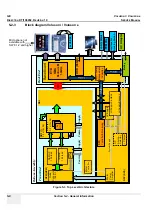GE
V
OLUSON
i / V
OLUSON
e
D
IRECTION
KTI106052, R
EVISION
10
S
ERVICE
M
ANUAL
5-12
Section 5-2 - General Information
5-2-5
Description of Software Options
To activate software options:
1.) Press the
UTILITIES
key on the keyboard. The menu area changes to the Utilities menu.
2.) Select the SYSTEM item from the menu area and then select the
OPTION
page.
Table 5-2
Software Options at Voluson i
SW-Option at Voluson i
Description
1
Volume Ultrasound
(3D Mode, Real Time 4D,
VOCAL and TUI)
3D Mode
Real Time 4D
VOCAL* - Virtual Organ Computer-aided Analysis
TUI* - Tomographic Ultrasound Imaging
1
VOCAL
VOCAL* - Virtual Organ Computer-aided Analysis
seperat option on BT´09
2
Interface for DICOM
®
3 Standard
DICOM®
3
VCI
VCI - Volume Contrast Imaging
Note:
The option “VCI” is only available if the option “Volume Ultrasound”
is also enabled.
4
RT 4D Biopsy
Real Time 4D-Biopsy
Note:
The option “4D Biopsy” is only available if the option “Volume
Ultrasound” is also enabled.
5
XTD-View
XTD-View (Extended View)
.
6
SonoAVC
SonoAVC - Sono Automated Volume Count
7
SonoVCAD heart
SonoVCAD Heart- Computer Assisted Heart Diagnosis Package
8
SonoVCAD labor
SonoVCAD labor
9
STIC
STIC (Spatio-Temporal Image Correlation)
10
SonoNT
SonoNT
11
SonoRS
Sono Render Start
BT
Version:
BT-Version:
The options “RT 4D Biopsy”, “VCI” and “XTD-View” are only applicable at Voluson i systems with
BT´07 software and higher.
BT
Version:
BT-Version:
The options “SonoAVC”, “SonoVCAD” and “STIC” are only applicable at Voluson i systems with BT´09
software. VOCAL seperat option on BT09.
BT
Version:
BT-Version:
The options “SonoNT” and “SonoRS” are only applicable at Voluson i systems with BT’11 software.
Содержание H48651KR
Страница 2: ......
Страница 11: ...GE VOLUSON i VOLUSON e DIRECTION KTI106052 REVISION 10 SERVICE MANUAL ix ZH CN KO ...
Страница 44: ...GE VOLUSON i VOLUSON e DIRECTION KTI106052 REVISION 10 SERVICE MANUAL xlii Table of Contents ...
Страница 514: ...GE VOLUSON i VOLUSON e DIRECTION KTI106052 REVISION 10 SERVICE MANUAL IV Index ...
Страница 515: ......