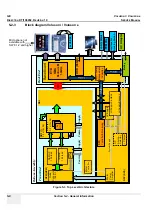GE
V
OLUSON
i / V
OLUSON
e
D
IRECTION
KTI106052, R
EVISION
10
S
ERVICE
M
ANUAL
4-36
Section 4-5 - Backup and Restore Database, Preset Configurations and Images
4-5-4
Load Full Backup (Presets, Configurations & Application Settings)
(cont’d)
8.) Click the NEXT button and then select YES to start, or NO to cancel the restore procedure.
After restoring the data, the Voluson i / Voluson e reboots and the application starts again.
4-5-5
Delete Full Backup (Presets, Configurations & Application Settings)
1.) Press the
UTILITIES
key on the keyboard. The menu area changes to the Utilities menu.
2.) Select the SYSTEM item from the menu area to activate the setup desktop screen.
3.) Select the
BACKUP
page and click the DELETE button of the “Full Backup” group.
4.) Choose the Destination.
5.) Click on the backup to be deleted (additional information is displayed in the table).
6.) Select the DELETE button.
Figure 4-28 Start Restore Backup now?
WARNING
WARNING
!! WARNING:
When clicking “YES”, the current data on the system will be permanently replaced by
the data of the backup and can not be restored!
Figure 4-29 Full Backup Delete
WARNING
WARNING
!! WARNING:
There is no “ UNDO” function for this action!
choose destination
select backup
select Delete
Содержание H48651KR
Страница 2: ......
Страница 11: ...GE VOLUSON i VOLUSON e DIRECTION KTI106052 REVISION 10 SERVICE MANUAL ix ZH CN KO ...
Страница 44: ...GE VOLUSON i VOLUSON e DIRECTION KTI106052 REVISION 10 SERVICE MANUAL xlii Table of Contents ...
Страница 514: ...GE VOLUSON i VOLUSON e DIRECTION KTI106052 REVISION 10 SERVICE MANUAL IV Index ...
Страница 515: ......