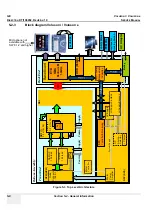GE
V
OLUSON
i / V
OLUSON
e
D
IRECTION
KTI106052, R
EVISION
10
S
ERVICE
M
ANUAL
Chapter 4 - Functional Checks
4-33
4-5-3
Save Full Backup (Presets, Configurations & Application Settings)
(cont’d)
When the Full Backup is stored on a network drive (to map a network drive see:
Section 3-12-3 "Map
Network Drive" on page 3-118
)
, it may be desirable to move the data (e.g., for backup or maintenance).
The backups reside in sub folders of the main “
fullbackup
” -folder found at the root of the drive.
For Example: Backups on the mapped
Network Drive
are below path
Z:\fullbackup
.
The directory structure of the full backup data is as follows:
For further details review:
Section 3-5-5 on page 3-44
.
Figure 4-23 directory structure of full backup data
Figure 4-24 “Other drive” drop down menu
NOTICE
!! NOTICE:
When the backup is saved to an external USB-device, the system has to be informed about the removal
of the hardware. For this purpose every last dialog of "Full Backup Save" and "Full Backup Delete" has
a STOP USB DEVICES button (see:
Figure 4-25
).
Figure 4-25 Please stop USB Devices before unplugging!
The sub folders have the names
fb
X
where
X
is a number
(e.g., Z:\fullbackup\fb1).
The data resides within a directory structure within these sub folders.
It is possible to move the
fb
X
sub folders, even leaving gaps in the
numeration sequence.
However,
NO
change
MUST
be made to the contents of the
fb
X
folders
itself, otherwise the backup data cannot be restored!
If the destination „Other drive“ is selected, the available drives
(e.g., external USB-memory stick) can be chosen from the drop down menu.
Содержание H48651KR
Страница 2: ......
Страница 11: ...GE VOLUSON i VOLUSON e DIRECTION KTI106052 REVISION 10 SERVICE MANUAL ix ZH CN KO ...
Страница 44: ...GE VOLUSON i VOLUSON e DIRECTION KTI106052 REVISION 10 SERVICE MANUAL xlii Table of Contents ...
Страница 514: ...GE VOLUSON i VOLUSON e DIRECTION KTI106052 REVISION 10 SERVICE MANUAL IV Index ...
Страница 515: ......