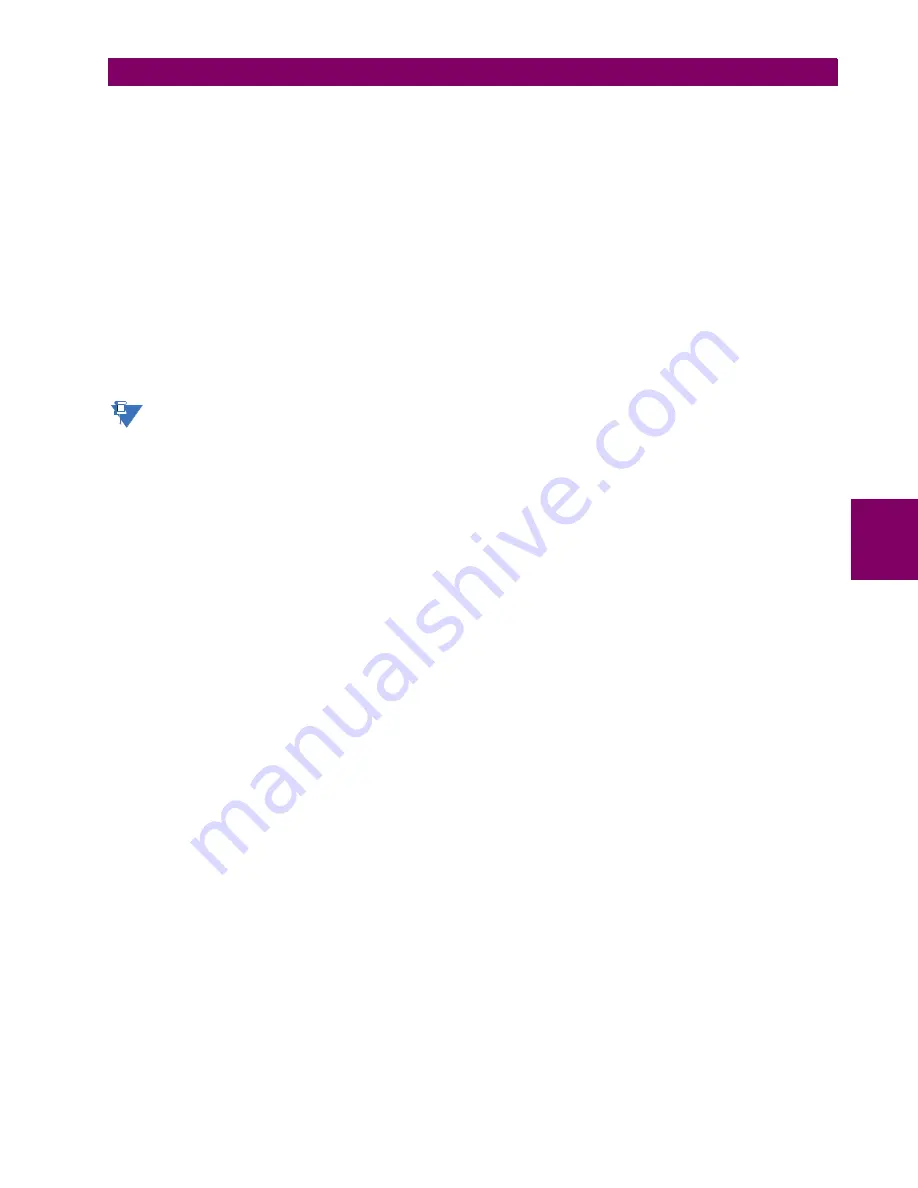
GE Multilin
F60 Feeder Protection System
5-31
5 SETTINGS
5.2 PRODUCT SETUP
5
•
Port 3 is in standby mode and does not actively communicate on the Ethernet network but monitors its link to the Mul-
tilink switch. If port 2 detects a problem with the link, communications is switched to Port 3. Port 3 is, in effect, acting as
a redundant or backup link to the network for port 2. Once port 2 detects that the link between itself and the switch is
good and that communication is healthy for five minutes, then switching back to port 2 is performed. The delay in
switching back ensures that rebooted switching devices connected to the F60, which signal their ports as active prior to
being completely functional, have time to completely initialize themselves and become active. Once port 2 is active
again, port 3 returns to standby mode.
If
REDUNDANCY
is set to PRP, the operation of ports 2 and 3 is as follows:
•
Ports 2 and 3 use the port 2 MAC address, IP address, and mask
•
The configuration fields for IP address and mask on port 3 are overwritten with those from port 2. This is visible on the
front panel but not displayed in the EnerVista software.
•
Port 2
MCST ADDRESS
field is visible
•
The port 2 PTP function still uses only port 2 and the port 3 PTP function still uses only port 3. The relay still synchro-
nizes to whichever port has the best master. When ports 2 and 3 see the same master, as is typically the case for PRP
networks, the port with the better connectivity is used.
The two ports must be connected to completely independent LANS with no single point of failure, such as common
power supplies that feed switches on both LANS.
For this setting change to take effect, restart the unit.
PRT2 PRP MCST ADDR
: This setting allows the user to change the multicast address used by the PRP supervision frames.
This setting is available if
REDUNDANCY
is set to PRP. All devices in the same PRP network need to have the same multi-
cast address. Choose an address that does not conflict with another multicast protocol.
e) FAR-END FAULT INDICATION (FEFI)
Since 100BASE-FX does not support Auto-Negotiation, a Far-End Fault Indication (FEFI) feature is included in UR 7 that
allows for detection of link failures.
The purpose of the Far-End Fault feature is to allow the stations on both ends of a pair of fibers to be informed when there
is a problem with one of the fibers. Without the Far-End Fault feature, it is impossible for a fiber interface to detect a prob-
lem that affects only its transmit fiber.
When the Far-End Fault feature is supported, a loss of receive signal (link) causes the transmitter to generate a Far-End
Fault pattern in order to inform the device at the far end of the fiber pair that a fault has occurred.
When the local receiver again detects a signal, the local transmitter automatically returns to normal operation.
If a Far-End Fault pattern is received by a fiber interface that supports the Far-End Fault feature and it is enabled, it reacts
by dropping the link as if there were no signal at all.
If the receiving interface does not support the Far-End Fault feature or has it disabled, an incoming Far-End Fault pattern is
ignored.
It is strongly recommended to have switches used at substation automation support the Far-End Fault feature, especially
when UR 7 redundancy Failover is selected for redundancy purpose.
f) PARALLEL REDUNDANCY PROTOCOL (PRP)
The Parallel Redundancy Protocol (PRP) defines a redundancy protocol for high availability in substation automation net-
works. It applies to networks based on Ethernet technology (ISO/IEC 8802-3) and is based on the second edition (July
2012) of the IEC 62439-3, clause 4.
PRP is designed to provide seamless recovery in case of a single failure in the network, by using a combination of LAN
duplication and frame duplication technique. Identical frames are sent on two completely independent networks that con-
nect source and destination. Under normal circumstances both frames reach the destination and one of them is sent up the
OSI stack to the destination application, while the second one is discarded. If an error occurs in one of the networks and
NOTE
Содержание F60
Страница 10: ...x F60 Feeder Protection System GE Multilin TABLE OF CONTENTS ...
Страница 30: ...1 20 F60 Feeder Protection System GE Multilin 1 5 USING THE RELAY 1 GETTING STARTED 1 ...
Страница 138: ...4 28 F60 Feeder Protection System GE Multilin 4 2 FACEPLATE INTERFACE 4 HUMAN INTERFACES 4 ...
Страница 454: ...5 316 F60 Feeder Protection System GE Multilin 5 10 TESTING 5 SETTINGS 5 ...
Страница 500: ...7 14 F60 Feeder Protection System GE Multilin 7 1 COMMANDS 7 COMMANDS AND TARGETS 7 ...
Страница 508: ...8 8 F60 Feeder Protection System GE Multilin 8 2 FAULT LOCATOR 8 THEORY OF OPERATION 8 ...
Страница 522: ...10 12 F60 Feeder Protection System GE Multilin 10 6 DISPOSAL 10 MAINTENANCE 10 ...
Страница 660: ...B 116 F60 Feeder Protection System GE Multilin B 4 MEMORY MAPPING APPENDIX B B ...
Страница 706: ...E 10 F60 Feeder Protection System GE Multilin E 1 IEC 60870 5 104 APPENDIX E E ...
Страница 718: ...F 12 F60 Feeder Protection System GE Multilin F 2 DNP POINT LISTS APPENDIX F F ...
Страница 728: ...H 8 F60 Feeder Protection System GE Multilin H 2 ABBREVIATIONS APPENDIX H H Z Impedance Zone ...
Страница 730: ...H 10 F60 Feeder Protection System GE Multilin H 3 WARRANTY APPENDIX H H ...
















































