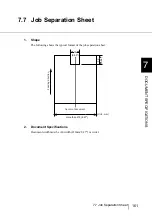160
7.6 Background Color Areas
7.6 Background Color Areas
Paper white detection is performed in the shaded area as shown in the Figure below. The top 3mm on both
sides of a document, should have no printing in this area.
When using dropout color, the color can be in this area. If this cannot be followed, turn the white level fol-
lower off when reading.
Reading
reference
position
Grounding color
(white) or drop-out
color area
3 mm (0.12")
Feeding direction
scanned side
Содержание NSS8 and NSS12
Страница 2: ......
Страница 20: ...xviii ...
Страница 114: ...94 3 9 Multi Image Output 6 Click the Scan button to scan the document ...
Страница 117: ...97 3 10 Color monochrome Auto Detection 3 SCANNING VARIOUS TYPES OF DOC 5 Click the Scan button to scan the document ...
Страница 118: ...98 3 10 Color monochrome Auto Detection ...
Страница 134: ...114 4 5 Cleaning the Transport path and the sensors ...
Страница 184: ...164 7 8 Scanning Mixed Documents ...
Страница 214: ...194 8 17 Timeout for Manual Feeding ...
Страница 225: ...205 10 3 Dimensions 10 SCANNER SPECIFICATIONS 10 3 Dimensions unit mm ...
Страница 226: ...206 10 3 Dimensions ...
Страница 229: ...IN 3 ...