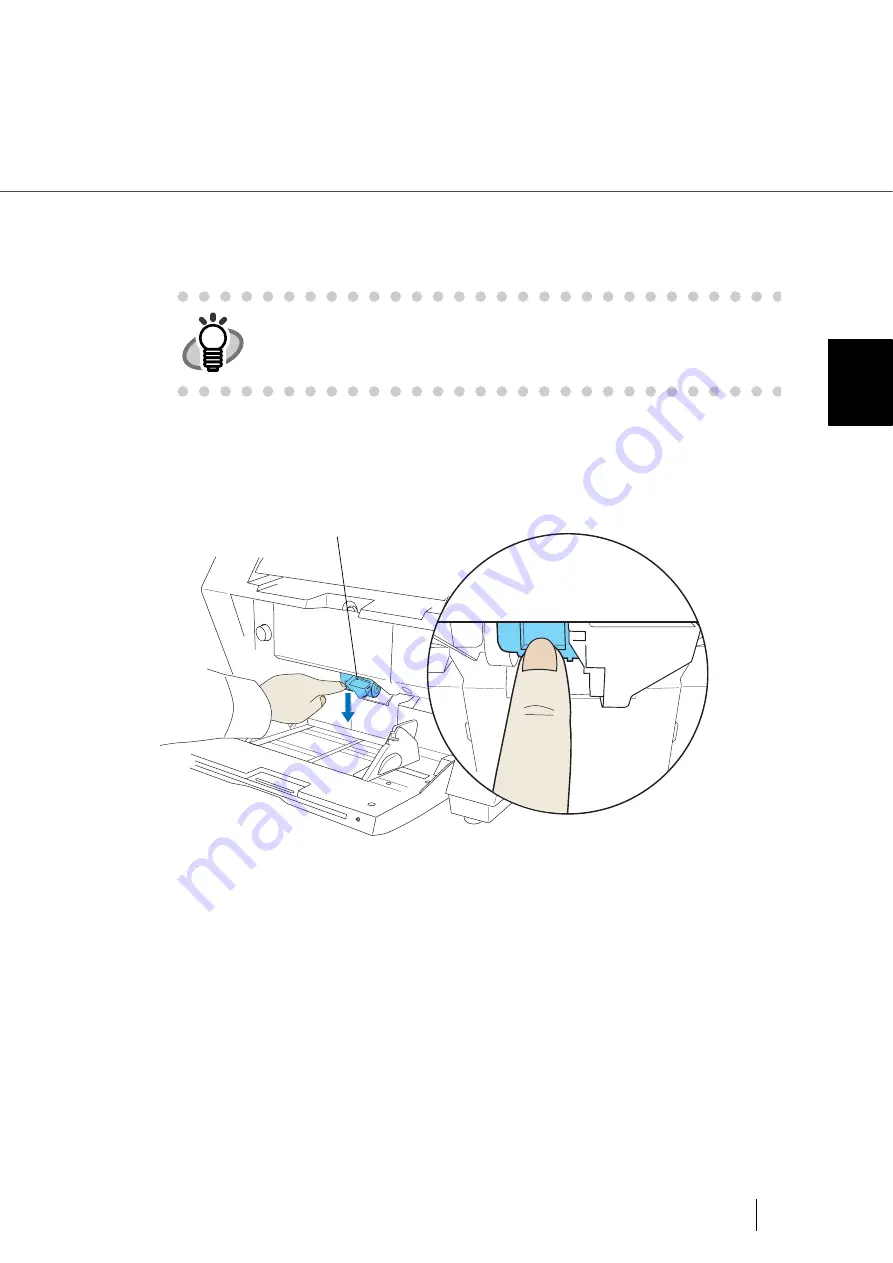
37
2.12 Feeding Documents Manually
2
BASIC SCANNER OPERA
T
IONS
6.
Repeat the procedure 5 until all the documents are scanned.
After a certain time period of inactivity, the scanner will automatically recognize it as “no
document” and stop scanning.
7.
To deactivate “Manual Feed Mode” (Single Feed), return the Pick roller
unit to its original position.
Flip down the small plate on the left using your finger.
HINT
For setting the timeout for feeding the document manually, refer to section
Pick Roller Unit
Содержание NSS8 and NSS12
Страница 2: ......
Страница 20: ...xviii ...
Страница 114: ...94 3 9 Multi Image Output 6 Click the Scan button to scan the document ...
Страница 117: ...97 3 10 Color monochrome Auto Detection 3 SCANNING VARIOUS TYPES OF DOC 5 Click the Scan button to scan the document ...
Страница 118: ...98 3 10 Color monochrome Auto Detection ...
Страница 134: ...114 4 5 Cleaning the Transport path and the sensors ...
Страница 184: ...164 7 8 Scanning Mixed Documents ...
Страница 214: ...194 8 17 Timeout for Manual Feeding ...
Страница 225: ...205 10 3 Dimensions 10 SCANNER SPECIFICATIONS 10 3 Dimensions unit mm ...
Страница 226: ...206 10 3 Dimensions ...
Страница 229: ...IN 3 ...















































