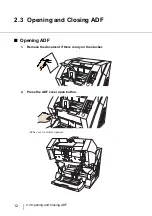xv
INTRODUCTION .......................................... i
Regulatory Information ........................................................ iv
Note, Liability ...................................................................... vii
Preface ............................................................................... vii
Safety Precautions................................................................ x
1 NAMES AND FUNCTIONS OF PARTS....... 1
1.1 Names and Functions of Parts ......................................2
1.2 Operator panel ...............................................................5
2 BASIC SCANNER OPERATIONS ............... 7
2.1 Turning the Scanner ON /OFF .......................................8
2.2 Opening and Closing the Hopper ................................10
2.3 Opening and Closing ADF ...........................................12
2.4 Opening and Closing Top Cover .................................14
2.5 Setting the Hopper Height ...........................................15
2.6 Loading Documents on the Hopper .............................17
2.7 Setting up the Stacker .................................................22
2.8 Using the Document smoother ....................................27
2.9 Setting the Paper Thickness ........................................29
2.10 Scanning Documents .................................................30
2.11 Starting Scanning with Button ....................................33
2.12 Feeding Documents Manually ...................................34
2.13 How to use the Scanner Driver ..................................41
2.14 Before Using [Scan] / [Send to] button ......................64
2.15 Resuming from Power Saving Mode .........................68
DOCUMENTS ............................................ 69
3.1 Double Sided Scanning ...............................................70
3.2 Scanning Documents Longer than A3 .........................71
3.3 Scanning Documents with different widths ..................73
3.4 Saving Scanned Images in PDF Format .....................76
3.5 Excluding a Color from the image (drop out color) ......82
3.6 Skipping blank Pages ..................................................85
3.7 Detecting Multifeeds ....................................................88
3.8 Correcting skewed Documents ....................................90
3.9 Multi Image Output ......................................................92
CONTENTS
Содержание NSS8 and NSS12
Страница 2: ......
Страница 20: ...xviii ...
Страница 114: ...94 3 9 Multi Image Output 6 Click the Scan button to scan the document ...
Страница 117: ...97 3 10 Color monochrome Auto Detection 3 SCANNING VARIOUS TYPES OF DOC 5 Click the Scan button to scan the document ...
Страница 118: ...98 3 10 Color monochrome Auto Detection ...
Страница 134: ...114 4 5 Cleaning the Transport path and the sensors ...
Страница 184: ...164 7 8 Scanning Mixed Documents ...
Страница 214: ...194 8 17 Timeout for Manual Feeding ...
Страница 225: ...205 10 3 Dimensions 10 SCANNER SPECIFICATIONS 10 3 Dimensions unit mm ...
Страница 226: ...206 10 3 Dimensions ...
Страница 229: ...IN 3 ...