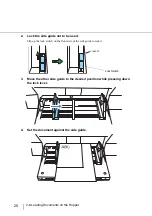27
2.8 Using the Document smoother
2
BASIC SCANNER OPERA
T
IONS
2.8 Using the Document smoother
The ejected document may not stack correctly when the stacker’s angle is adjusted to the tilting forward
setting (see previous section), or when scanning document of different size pages (see
page 73
the case, install the Document Smoother as described below.
The Document Smoother will suppress the splattering of ejected pages so they will stack correctly.
1.
Prepare the Document Smoother.
2.
Insert one of the tabs into the slit in the scanner.
Tab
Send
to
Scan
Power T
hickness
Hopper H
eight
Function
Thick
Thin
Document Smoother
Содержание NSS8 and NSS12
Страница 2: ......
Страница 20: ...xviii ...
Страница 114: ...94 3 9 Multi Image Output 6 Click the Scan button to scan the document ...
Страница 117: ...97 3 10 Color monochrome Auto Detection 3 SCANNING VARIOUS TYPES OF DOC 5 Click the Scan button to scan the document ...
Страница 118: ...98 3 10 Color monochrome Auto Detection ...
Страница 134: ...114 4 5 Cleaning the Transport path and the sensors ...
Страница 184: ...164 7 8 Scanning Mixed Documents ...
Страница 214: ...194 8 17 Timeout for Manual Feeding ...
Страница 225: ...205 10 3 Dimensions 10 SCANNER SPECIFICATIONS 10 3 Dimensions unit mm ...
Страница 226: ...206 10 3 Dimensions ...
Страница 229: ...IN 3 ...