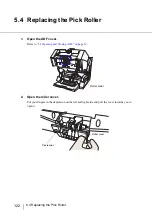119
5.2 How to check and reset the Consumables Counter
5
REPLA
C
EMENT OF CONSUMABLES
■
Resetting of the consumable counters
Reset the consumable counter(s) every time you replace the consumable(s), following the procedure given
below.
1.
Click the [Clear] button beside the replaced consumable.
2.
Click the [OK] button on the displayed confirmation message.
⇒
The value of the counter will be reset to “0”. (“100”, in case of “Remaining Ink”).
3.
To close the window of the [Software Operation Panel], click the [OK]
button.
Содержание NSS8 and NSS12
Страница 2: ......
Страница 20: ...xviii ...
Страница 114: ...94 3 9 Multi Image Output 6 Click the Scan button to scan the document ...
Страница 117: ...97 3 10 Color monochrome Auto Detection 3 SCANNING VARIOUS TYPES OF DOC 5 Click the Scan button to scan the document ...
Страница 118: ...98 3 10 Color monochrome Auto Detection ...
Страница 134: ...114 4 5 Cleaning the Transport path and the sensors ...
Страница 184: ...164 7 8 Scanning Mixed Documents ...
Страница 214: ...194 8 17 Timeout for Manual Feeding ...
Страница 225: ...205 10 3 Dimensions 10 SCANNER SPECIFICATIONS 10 3 Dimensions unit mm ...
Страница 226: ...206 10 3 Dimensions ...
Страница 229: ...IN 3 ...