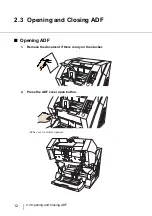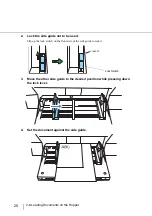9
2.1 Turning the Scanner ON /OFF
2
BASIC SCANNER OPERA
T
IONS
■
Turning the Power OFF
Hold the Power button for at least two seconds.
⇒
The Power button light goes off and the scanner becomes disconnected.
HINT
If the scanner will not be used for an extended period, turn off the scanner’s
main power switch on the back and unplug the power cable.
T
Thi
hin
Send
end to
Scan
Scan
ON
OFF
Содержание NSS8 and NSS12
Страница 2: ......
Страница 20: ...xviii ...
Страница 114: ...94 3 9 Multi Image Output 6 Click the Scan button to scan the document ...
Страница 117: ...97 3 10 Color monochrome Auto Detection 3 SCANNING VARIOUS TYPES OF DOC 5 Click the Scan button to scan the document ...
Страница 118: ...98 3 10 Color monochrome Auto Detection ...
Страница 134: ...114 4 5 Cleaning the Transport path and the sensors ...
Страница 184: ...164 7 8 Scanning Mixed Documents ...
Страница 214: ...194 8 17 Timeout for Manual Feeding ...
Страница 225: ...205 10 3 Dimensions 10 SCANNER SPECIFICATIONS 10 3 Dimensions unit mm ...
Страница 226: ...206 10 3 Dimensions ...
Страница 229: ...IN 3 ...