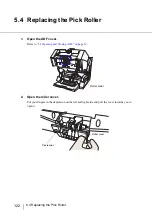107
4.4 Cleaning the Rollers (with a lint-free cloth)
4
DA
IL
Y
C
A
R
E
4.
Clean the Pick roller and the rubber surface of the Separator rollers using
the cleaner F1 or isopropyl alcohol.
5.
Close the roller cover after the cleaning is finished.
6.
Open the Pad cover.
Grab both sides of the cover, press to the inside and pull down (towards you), as shown in the
illustration below.
Separator roller
Pick roller
Roller cover
Pad cover
Содержание NSS8 and NSS12
Страница 2: ......
Страница 20: ...xviii ...
Страница 114: ...94 3 9 Multi Image Output 6 Click the Scan button to scan the document ...
Страница 117: ...97 3 10 Color monochrome Auto Detection 3 SCANNING VARIOUS TYPES OF DOC 5 Click the Scan button to scan the document ...
Страница 118: ...98 3 10 Color monochrome Auto Detection ...
Страница 134: ...114 4 5 Cleaning the Transport path and the sensors ...
Страница 184: ...164 7 8 Scanning Mixed Documents ...
Страница 214: ...194 8 17 Timeout for Manual Feeding ...
Страница 225: ...205 10 3 Dimensions 10 SCANNER SPECIFICATIONS 10 3 Dimensions unit mm ...
Страница 226: ...206 10 3 Dimensions ...
Страница 229: ...IN 3 ...